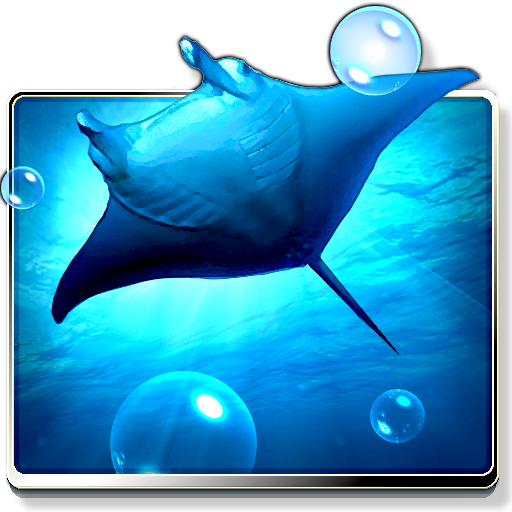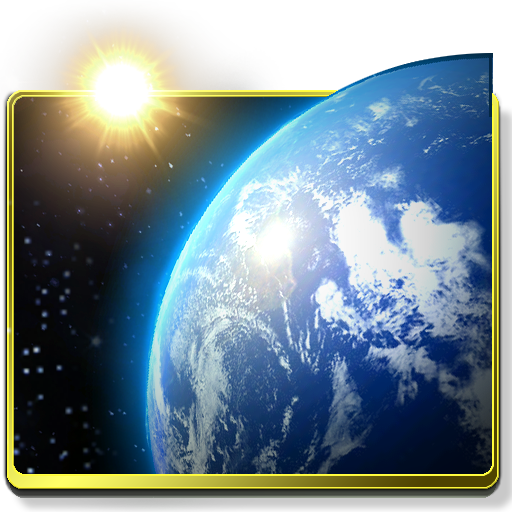このページには広告が含まれます

Celestial 3D Watch Face
None | DualBoot Games
BlueStacksを使ってPCでプレイ - 5憶以上のユーザーが愛用している高機能Androidゲーミングプラットフォーム
Play Celestial 3D Watch Face on PC
Elegant design and meticulous engineering combine to bring you a stylish, animated, and customizable 3D watch face – exclusively for Android Wear. Please note that this is not a live wallpaper, but rather a watch face for Android Wear supported watches.
Track the celestial motion of the sun and moon in true 3D, from dawn to dusk and dusk to dawn. The watch face smoothly animates throughout the day, perfectly matching your local sunrise and sunset times.
Personalize your watch with your own photographs and engraved messages. Choose how often to automatically reveal the alternate watch face with your customized image and engraving, show the personalized watch face all the time, or turn it off completely.
Show off the softly glowing ambient mode inspired by mechanical drawings and classic design schematics.
Intricately designed to remain in constant motion while preserving the battery life of your Android Wear device!
Track the celestial motion of the sun and moon in true 3D, from dawn to dusk and dusk to dawn. The watch face smoothly animates throughout the day, perfectly matching your local sunrise and sunset times.
Personalize your watch with your own photographs and engraved messages. Choose how often to automatically reveal the alternate watch face with your customized image and engraving, show the personalized watch face all the time, or turn it off completely.
Show off the softly glowing ambient mode inspired by mechanical drawings and classic design schematics.
Intricately designed to remain in constant motion while preserving the battery life of your Android Wear device!
Celestial 3D Watch FaceをPCでプレイ
-
BlueStacksをダウンロードしてPCにインストールします。
-
GoogleにサインインしてGoogle Play ストアにアクセスします。(こちらの操作は後で行っても問題ありません)
-
右上の検索バーにCelestial 3D Watch Faceを入力して検索します。
-
クリックして検索結果からCelestial 3D Watch Faceをインストールします。
-
Googleサインインを完了してCelestial 3D Watch Faceをインストールします。※手順2を飛ばしていた場合
-
ホーム画面にてCelestial 3D Watch Faceのアイコンをクリックしてアプリを起動します。