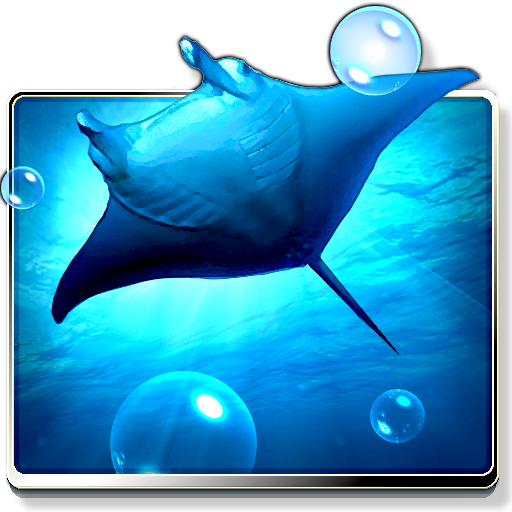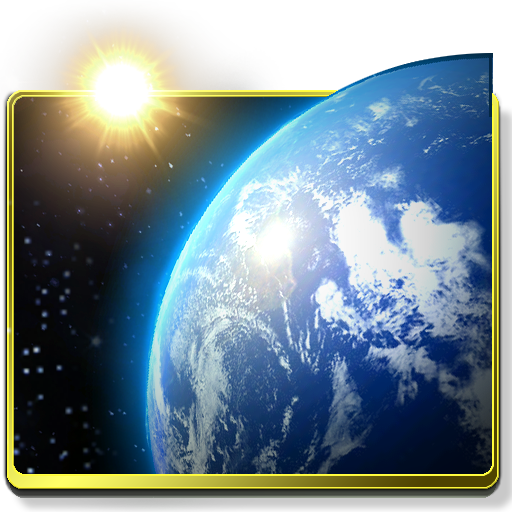Celestial 3D Watch Face
Graj na PC z BlueStacks – Platforma gamingowa Android, która uzyskała zaufanie ponad 500 milionów graczy!
Strona zmodyfikowana w dniu: 21 cze 2015
Play Celestial 3D Watch Face on PC
Track the celestial motion of the sun and moon in true 3D, from dawn to dusk and dusk to dawn. The watch face smoothly animates throughout the day, perfectly matching your local sunrise and sunset times.
Personalize your watch with your own photographs and engraved messages. Choose how often to automatically reveal the alternate watch face with your customized image and engraving, show the personalized watch face all the time, or turn it off completely.
Show off the softly glowing ambient mode inspired by mechanical drawings and classic design schematics.
Intricately designed to remain in constant motion while preserving the battery life of your Android Wear device!
Zagraj w Celestial 3D Watch Face na PC. To takie proste.
-
Pobierz i zainstaluj BlueStacks na PC
-
Zakończ pomyślnie ustawienie Google, aby otrzymać dostęp do sklepu Play, albo zrób to później.
-
Wyszukaj Celestial 3D Watch Face w pasku wyszukiwania w prawym górnym rogu.
-
Kliknij, aby zainstalować Celestial 3D Watch Face z wyników wyszukiwania
-
Ukończ pomyślnie rejestrację Google (jeśli krok 2 został pominięty) aby zainstalować Celestial 3D Watch Face
-
Klinij w ikonę Celestial 3D Watch Face na ekranie startowym, aby zacząć grę