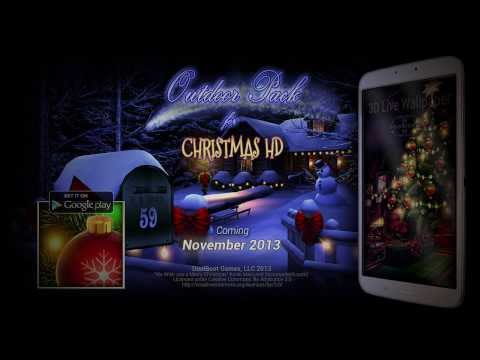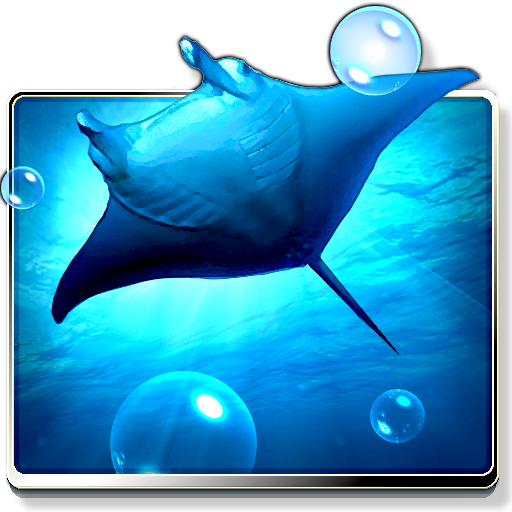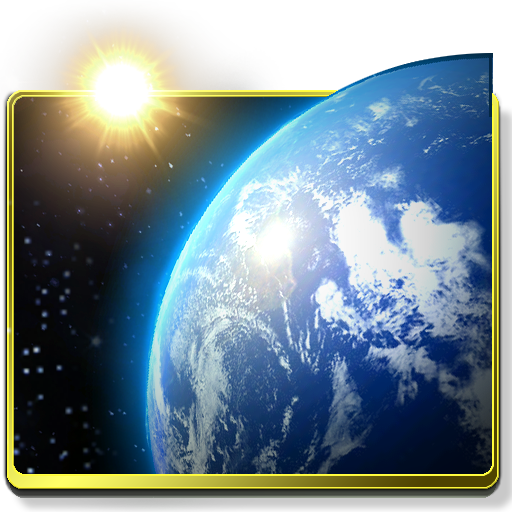このページには広告が含まれます

Christmas HD
None | DualBoot Games
BlueStacksを使ってPCでプレイ - 5憶以上のユーザーが愛用している高機能Androidゲーミングプラットフォーム
Play Christmas HD on PC
The creators of your favorite Live Wallpapers are delighted to bring you another 3D Live wallpaper especially for Christmas. Celebrate the Holidays every time you use your device, in true 3-D!
Gather the family together in a cozy den, in front of a warm crackling fireplace. Your own picture on the mantel is surrounded by twinkling Christmas lights, and stockings with your names grace the fireplace. Enjoy a Christmas tree with customizable lights, gifts, and tree topper. Eagerly await Santa's visit with a calendar that counts down the days until Christmas, and leave cookies and a note for Santa Claus. Gaze out the frost-covered window at a picturesque Winter scene while snow gently falls.
Customize every part of the scene, including your own photograph on the fireplace, your text on the stockings and the message for Santa. Choose the color of lights, customize the ornaments, gifts and ribbons, snowflakes, garland, tree topper, and more! You can also show or hide the items in the scene to celebrate the wonders of Christmas in a way that means the most to you.
Optional add-on packs are available for purchase, so you can choose the features most meaningful to you. A classic rendition of a timeless outdoor Christmas painting in 3-D, the Outdoor Pack features a brand-new, fully animated, customizable, and interactive scene of the outside of the house rendered in stunning detail. New themes allow you to choose an inviting traditional look for your house, or a more vibrant modern theme. Write your family name and house number on your very own mailbox, and customize the snowman, sled, Christmas lights, wreath, bows, candles, moon, snow and more. Simply double-tap the screen at any time to switch between the indoor and outdoor scenes.
This visually stunning live wallpaper is true 3D with hand-crafted artwork. Our wallpapers feature silky-smooth animations while conserving your battery life and works great with phones, tablets, or any device that supports live wallpapers.
Gather the family together in a cozy den, in front of a warm crackling fireplace. Your own picture on the mantel is surrounded by twinkling Christmas lights, and stockings with your names grace the fireplace. Enjoy a Christmas tree with customizable lights, gifts, and tree topper. Eagerly await Santa's visit with a calendar that counts down the days until Christmas, and leave cookies and a note for Santa Claus. Gaze out the frost-covered window at a picturesque Winter scene while snow gently falls.
Customize every part of the scene, including your own photograph on the fireplace, your text on the stockings and the message for Santa. Choose the color of lights, customize the ornaments, gifts and ribbons, snowflakes, garland, tree topper, and more! You can also show or hide the items in the scene to celebrate the wonders of Christmas in a way that means the most to you.
Optional add-on packs are available for purchase, so you can choose the features most meaningful to you. A classic rendition of a timeless outdoor Christmas painting in 3-D, the Outdoor Pack features a brand-new, fully animated, customizable, and interactive scene of the outside of the house rendered in stunning detail. New themes allow you to choose an inviting traditional look for your house, or a more vibrant modern theme. Write your family name and house number on your very own mailbox, and customize the snowman, sled, Christmas lights, wreath, bows, candles, moon, snow and more. Simply double-tap the screen at any time to switch between the indoor and outdoor scenes.
This visually stunning live wallpaper is true 3D with hand-crafted artwork. Our wallpapers feature silky-smooth animations while conserving your battery life and works great with phones, tablets, or any device that supports live wallpapers.
Christmas HDをPCでプレイ
-
BlueStacksをダウンロードしてPCにインストールします。
-
GoogleにサインインしてGoogle Play ストアにアクセスします。(こちらの操作は後で行っても問題ありません)
-
右上の検索バーにChristmas HDを入力して検索します。
-
クリックして検索結果からChristmas HDをインストールします。
-
Googleサインインを完了してChristmas HDをインストールします。※手順2を飛ばしていた場合
-
ホーム画面にてChristmas HDのアイコンをクリックしてアプリを起動します。