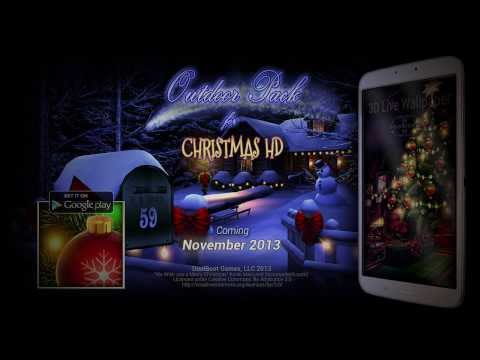Christmas HD
Chơi trên PC với BlueStacks - Nền tảng chơi game Android, được hơn 500 triệu game thủ tin tưởng.
Trang đã được sửa đổi vào: 18 thg 12, 2018
Play Christmas HD on PC
Gather the family together in a cozy den, in front of a warm crackling fireplace. Your own picture on the mantel is surrounded by twinkling Christmas lights, and stockings with your names grace the fireplace. Enjoy a Christmas tree with customizable lights, gifts, and tree topper. Eagerly await Santa's visit with a calendar that counts down the days until Christmas, and leave cookies and a note for Santa Claus. Gaze out the frost-covered window at a picturesque Winter scene while snow gently falls.
Customize every part of the scene, including your own photograph on the fireplace, your text on the stockings and the message for Santa. Choose the color of lights, customize the ornaments, gifts and ribbons, snowflakes, garland, tree topper, and more! You can also show or hide the items in the scene to celebrate the wonders of Christmas in a way that means the most to you.
Optional add-on packs are available for purchase, so you can choose the features most meaningful to you. A classic rendition of a timeless outdoor Christmas painting in 3-D, the Outdoor Pack features a brand-new, fully animated, customizable, and interactive scene of the outside of the house rendered in stunning detail. New themes allow you to choose an inviting traditional look for your house, or a more vibrant modern theme. Write your family name and house number on your very own mailbox, and customize the snowman, sled, Christmas lights, wreath, bows, candles, moon, snow and more. Simply double-tap the screen at any time to switch between the indoor and outdoor scenes.
This visually stunning live wallpaper is true 3D with hand-crafted artwork. Our wallpapers feature silky-smooth animations while conserving your battery life and works great with phones, tablets, or any device that supports live wallpapers.
Chơi Christmas HD trên PC. Rất dễ để bắt đầu
-
Tải và cài đặt BlueStacks trên máy của bạn
-
Hoàn tất đăng nhập vào Google để đến PlayStore, hoặc thực hiện sau
-
Tìm Christmas HD trên thanh tìm kiếm ở góc phải màn hình
-
Nhấn vào để cài đặt Christmas HD trong danh sách kết quả tìm kiếm
-
Hoàn tất đăng nhập Google (nếu bạn chưa làm bước 2) để cài đặt Christmas HD
-
Nhấn vào icon Christmas HD tại màn hình chính để bắt đầu chơi