
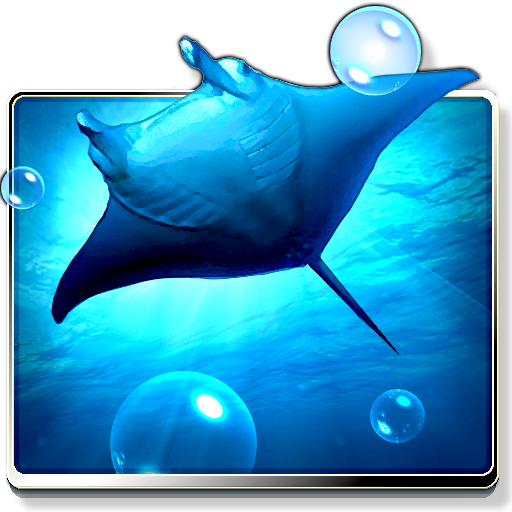
Ocean HD Free
Spiele auf dem PC mit BlueStacks - der Android-Gaming-Plattform, der über 500 Millionen Spieler vertrauen.
Seite geändert am: 13. Juni 2014
Play Ocean HD Free on PC
Dive down and immerse yourself in your own underwater world every time you use your device!
Explore the pristine waters of a deep ocean environment teeming with exotic sea life. Discover a sunken ship, coral reef, and more as sunlight glints off hidden treasure. Schools of fish swim past you while a manta ray glides overhead. Or, dive into shallow seas and drift in azure blue waters - it's all up to you. Watch closely and you may even see a shark in the distance!
Interact with the fish that swim nearby and the hidden treasure. Customize your dive experience with hundreds of combinations - hide the ship, change the treasure to a diving helmet, choose from 'Shallow Seas' or 'Coral Life' themes, and much more!
Optional add-on packs are also available for purchase, allowing you to choose the features most meaningful to you. The 'Shark Pack' features Great White, Tiger, and Hammerhead sharks, new themes, and a shark cage and diver. The 'Friendly Seas Pack' includes a Dolphin, Sea Turtle, interactive Seahorses, new themes and more!
This visually stunning live wallpaper is true 3D with hand-crafted artwork. Our wallpapers feature silky-smooth animations while conserving your battery life and works great with phones, tablets, or any device that supports live wallpapers.
Spiele Ocean HD Free auf dem PC. Der Einstieg ist einfach.
-
Lade BlueStacks herunter und installiere es auf deinem PC
-
Schließe die Google-Anmeldung ab, um auf den Play Store zuzugreifen, oder mache es später
-
Suche in der Suchleiste oben rechts nach Ocean HD Free
-
Klicke hier, um Ocean HD Free aus den Suchergebnissen zu installieren
-
Schließe die Google-Anmeldung ab (wenn du Schritt 2 übersprungen hast), um Ocean HD Free zu installieren.
-
Klicke auf dem Startbildschirm auf das Ocean HD Free Symbol, um mit dem Spielen zu beginnen




