
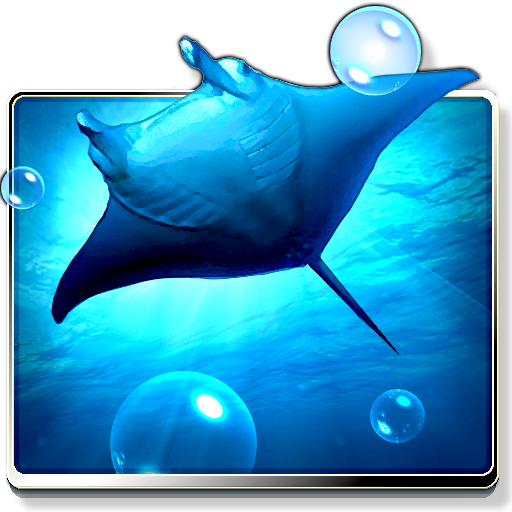
Ocean HD Free
Juega en PC con BlueStacks: la plataforma de juegos Android, en la que confían más de 500 millones de jugadores.
Página modificada el: 13 de junio de 2014
Play Ocean HD Free on PC
Dive down and immerse yourself in your own underwater world every time you use your device!
Explore the pristine waters of a deep ocean environment teeming with exotic sea life. Discover a sunken ship, coral reef, and more as sunlight glints off hidden treasure. Schools of fish swim past you while a manta ray glides overhead. Or, dive into shallow seas and drift in azure blue waters - it's all up to you. Watch closely and you may even see a shark in the distance!
Interact with the fish that swim nearby and the hidden treasure. Customize your dive experience with hundreds of combinations - hide the ship, change the treasure to a diving helmet, choose from 'Shallow Seas' or 'Coral Life' themes, and much more!
Optional add-on packs are also available for purchase, allowing you to choose the features most meaningful to you. The 'Shark Pack' features Great White, Tiger, and Hammerhead sharks, new themes, and a shark cage and diver. The 'Friendly Seas Pack' includes a Dolphin, Sea Turtle, interactive Seahorses, new themes and more!
This visually stunning live wallpaper is true 3D with hand-crafted artwork. Our wallpapers feature silky-smooth animations while conserving your battery life and works great with phones, tablets, or any device that supports live wallpapers.
Juega Ocean HD Free en la PC. Es fácil comenzar.
-
Descargue e instale BlueStacks en su PC
-
Complete el inicio de sesión de Google para acceder a Play Store, o hágalo más tarde
-
Busque Ocean HD Free en la barra de búsqueda en la esquina superior derecha
-
Haga clic para instalar Ocean HD Free desde los resultados de búsqueda
-
Complete el inicio de sesión de Google (si omitió el paso 2) para instalar Ocean HD Free
-
Haz clic en el ícono Ocean HD Free en la pantalla de inicio para comenzar a jugar




