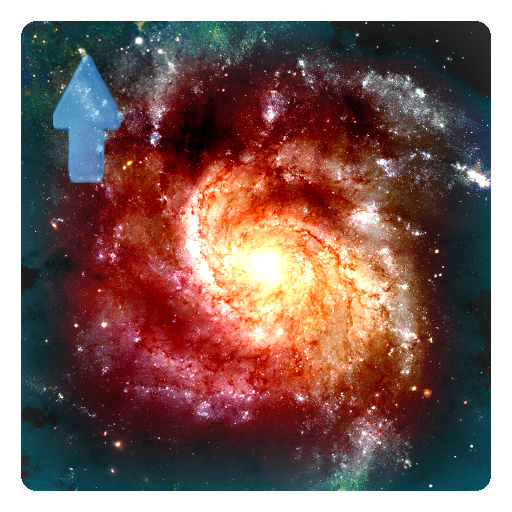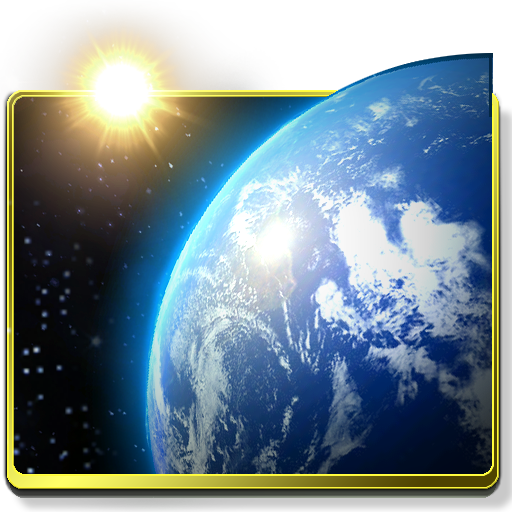
Space HD
Jouez sur PC avec BlueStacks - la plate-forme de jeu Android, approuvée par + 500M de joueurs.
Page Modifiée le: 10 mars 2019
Play Space HD on PC
Explore the deep reaches of the final frontier every time you use your device with Space HD - the latest release from your favorite developer of 3D live wallpapers.
Experience the breathtaking beauty of our entire solar system and beyond. Travel from the scorching 700 K temperatures of Mercury to the icy dwarf planet Pluto. Observe the Earth from the heavens as few human eyes have seen, watching clouds form and faint city lights twinkling while half the planet sleeps. Sweep past the turbulent gas giant Jupiter as storms roil around the Great Red spot, through Saturn's massive rings, and beyond the ice giants Uranus and Neptune.
Travel at light speed to the darkest corners of space in the optional Dark Nebula Pack, now available for purchase. Witness the birth of stars and the genesis of a new volcanic planet while solar storms lend a violent beauty to the nearby black hole.
Make your stamp on this uncharted frontier with the optional Customization Pack, also available for purchase now. Personalize your wallpaper with your own sign of the zodiac, custom text, moons, a holographic projection of your favorite photos and more!
This visually stunning 3-D space live wallpaper is true 3D with hand-crafted artwork. Our wallpapers feature silky-smooth animations while conserving your battery life and works great with phones, tablets, or any device that supports live wallpapers.
Jouez à Space HD sur PC. C'est facile de commencer.
-
Téléchargez et installez BlueStacks sur votre PC
-
Connectez-vous à Google pour accéder au Play Store ou faites-le plus tard
-
Recherchez Space HD dans la barre de recherche dans le coin supérieur droit
-
Cliquez pour installer Space HD à partir des résultats de la recherche
-
Connectez-vous à Google (si vous avez ignoré l'étape 2) pour installer Space HD
-
Cliquez sur l'icône Space HD sur l'écran d'accueil pour commencer à jouer