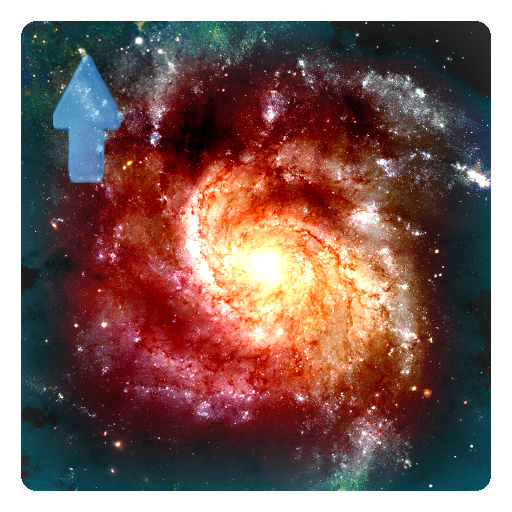このページには広告が含まれます
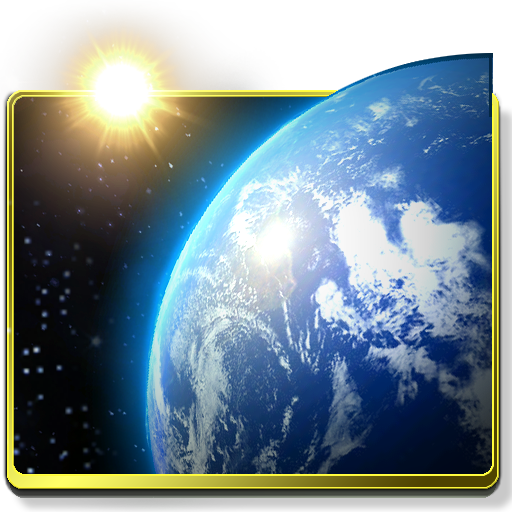
Space HD
カスタマイズ | DualBoot Games
BlueStacksを使ってPCでプレイ - 5憶以上のユーザーが愛用している高機能Androidゲーミングプラットフォーム
Play Space HD on PC
Featured under the “Best Apps of 2013” in Google Play!
Explore the deep reaches of the final frontier every time you use your device with Space HD - the latest release from your favorite developer of 3D live wallpapers.
Experience the breathtaking beauty of our entire solar system and beyond. Travel from the scorching 700 K temperatures of Mercury to the icy dwarf planet Pluto. Observe the Earth from the heavens as few human eyes have seen, watching clouds form and faint city lights twinkling while half the planet sleeps. Sweep past the turbulent gas giant Jupiter as storms roil around the Great Red spot, through Saturn's massive rings, and beyond the ice giants Uranus and Neptune.
Travel at light speed to the darkest corners of space in the optional Dark Nebula Pack, now available for purchase. Witness the birth of stars and the genesis of a new volcanic planet while solar storms lend a violent beauty to the nearby black hole.
Make your stamp on this uncharted frontier with the optional Customization Pack, also available for purchase now. Personalize your wallpaper with your own sign of the zodiac, custom text, moons, a holographic projection of your favorite photos and more!
This visually stunning 3-D space live wallpaper is true 3D with hand-crafted artwork. Our wallpapers feature silky-smooth animations while conserving your battery life and works great with phones, tablets, or any device that supports live wallpapers.
Explore the deep reaches of the final frontier every time you use your device with Space HD - the latest release from your favorite developer of 3D live wallpapers.
Experience the breathtaking beauty of our entire solar system and beyond. Travel from the scorching 700 K temperatures of Mercury to the icy dwarf planet Pluto. Observe the Earth from the heavens as few human eyes have seen, watching clouds form and faint city lights twinkling while half the planet sleeps. Sweep past the turbulent gas giant Jupiter as storms roil around the Great Red spot, through Saturn's massive rings, and beyond the ice giants Uranus and Neptune.
Travel at light speed to the darkest corners of space in the optional Dark Nebula Pack, now available for purchase. Witness the birth of stars and the genesis of a new volcanic planet while solar storms lend a violent beauty to the nearby black hole.
Make your stamp on this uncharted frontier with the optional Customization Pack, also available for purchase now. Personalize your wallpaper with your own sign of the zodiac, custom text, moons, a holographic projection of your favorite photos and more!
This visually stunning 3-D space live wallpaper is true 3D with hand-crafted artwork. Our wallpapers feature silky-smooth animations while conserving your battery life and works great with phones, tablets, or any device that supports live wallpapers.
Space HDをPCでプレイ
-
BlueStacksをダウンロードしてPCにインストールします。
-
GoogleにサインインしてGoogle Play ストアにアクセスします。(こちらの操作は後で行っても問題ありません)
-
右上の検索バーにSpace HDを入力して検索します。
-
クリックして検索結果からSpace HDをインストールします。
-
Googleサインインを完了してSpace HDをインストールします。※手順2を飛ばしていた場合
-
ホーム画面にてSpace HDのアイコンをクリックしてアプリを起動します。