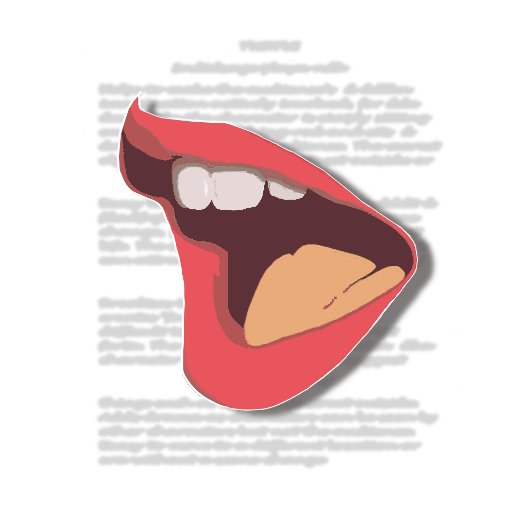DubScript Screenplay Writer
商务办公 | The Production Company
在電腦上使用BlueStacks –受到5億以上的遊戲玩家所信任的Android遊戲平台。
Play DubScript Screenplay Writer on PC
Designed specifically for writers of film, TV, and online (YouTube) scripted-video projects, DubScript is an industry-strength, open-standard, screenplay editor with professional features. Now runs on Chromebooks!
"Great for beginning screenwriters... full-featured [and] good-looking..."
--New York Times
Read Final Draft (.fdx) or Fountain formats and edit in plain-text for auto-formatted screenplay output to print, PDF, and .fdx.
Plain-text in. Screenplay out.
Create a new script and write naturally and quickly in the free-flowing plain-text editor -- without the typical "screenplay software formatting stuff" getting in your way. Don't break your writing flow to manually format or indent characters, slug lines, parentheticals, or action. Write uninterrupted-- scenes start with INT. or EXT, capitalize CHARACTER names, double-space between dialog.
In other words, make your screenplay look "screenplayish". The editor (800+ fonts to choose from!) helps with auto-suggestions as you go.
Save to your device's storage- no online connection required. Or, if you'd like, save direct to Google Drive, Box, and other cloud services.
All finished? With a single swipe, DubScript does the hard formatting for you! Indentation, page breaks, CONT'Ds, page numbering, margins, and text styling appear like magic!
Now you have a proper screenplay. But before you save to PDF or print to paper, don't forget to add a quick title page. It's just as easy to add scene numbers, side-by-side dialogue, centered text, notes, page breaks, and more.
"Open" is good. Vendor "lock in" sucks.
DubScript supports Fountain markup-- a popular, open standard for writing scripts in plain-text. This means your screenplay file is fully compatible with any old plain-text editor. To exchange with other apps, just copy and paste. Or hit the Share button to forward yourself (or your agent) a quick off-device backup via an email or messaging app.
Learn more about Fountain markup at https://fountain.io -- including tips and a list of other Fountain apps for Mac, iOS, Linux, and Windows.
Boring feature list
✓ Open plain-text format -- compatible with other apps and editors.
✓ Read Final Draft (.FDX), Trelby, and Fountain. Output to PDF, .FDX, HTML, or cloud printers
✓ Save files to your device, cloud storage (Google Drive, Box, etc.), or share with others.
✓ New! Over 800 fonts to suit every writing mood and genre. Print & PDF is industry standard 12 pt Courier Prime.
✓ Title page, dual-dialogue, and bold, underline, & italic.
✓ Editor features: Character & slug line auto-suggestion, undo/redo, find/replace, copy/paste, spell-check, auto-complete, keyboard shortcuts, scene numbering, notes, and more.
✓ US Letter & A4 paper sizes
✓ Local rescue backups
✓ Compare drafts
✓ Hear your script read out loud
✓ Statistics, reports, scene and character reports
✓ Dark theme
✓ New! Chromebook multi-window & Android 9+ support
Beta testing -- now available!
Feeling adventurous? Having issues? The beta version has the most cutting-edge features and bug fixes. Sign up for the beta program right here in the Play store.
Support
All features in DubScript are fully-enabled with unlimited scripts. Reading mode is ad-free. Should you optionally wish to be a DubScript supporter, you can disable ads & a tiny "DubScript" message on printed output/PDF. This monthly or annual subscription can be canceled at any time for any reason.
---
DubScript is not created, supported, affiliated, or endorsed by Final Draft, Inc., Fountain.io, Box, Google, Inc., The New York Times, or the developer or distributor of any other program. Chromebook support requires Android compatibility. See Terms and Conditions for full disclaimers and terms of use.
"Great for beginning screenwriters... full-featured [and] good-looking..."
--New York Times
Read Final Draft (.fdx) or Fountain formats and edit in plain-text for auto-formatted screenplay output to print, PDF, and .fdx.
Plain-text in. Screenplay out.
Create a new script and write naturally and quickly in the free-flowing plain-text editor -- without the typical "screenplay software formatting stuff" getting in your way. Don't break your writing flow to manually format or indent characters, slug lines, parentheticals, or action. Write uninterrupted-- scenes start with INT. or EXT, capitalize CHARACTER names, double-space between dialog.
In other words, make your screenplay look "screenplayish". The editor (800+ fonts to choose from!) helps with auto-suggestions as you go.
Save to your device's storage- no online connection required. Or, if you'd like, save direct to Google Drive, Box, and other cloud services.
All finished? With a single swipe, DubScript does the hard formatting for you! Indentation, page breaks, CONT'Ds, page numbering, margins, and text styling appear like magic!
Now you have a proper screenplay. But before you save to PDF or print to paper, don't forget to add a quick title page. It's just as easy to add scene numbers, side-by-side dialogue, centered text, notes, page breaks, and more.
"Open" is good. Vendor "lock in" sucks.
DubScript supports Fountain markup-- a popular, open standard for writing scripts in plain-text. This means your screenplay file is fully compatible with any old plain-text editor. To exchange with other apps, just copy and paste. Or hit the Share button to forward yourself (or your agent) a quick off-device backup via an email or messaging app.
Learn more about Fountain markup at https://fountain.io -- including tips and a list of other Fountain apps for Mac, iOS, Linux, and Windows.
Boring feature list
✓ Open plain-text format -- compatible with other apps and editors.
✓ Read Final Draft (.FDX), Trelby, and Fountain. Output to PDF, .FDX, HTML, or cloud printers
✓ Save files to your device, cloud storage (Google Drive, Box, etc.), or share with others.
✓ New! Over 800 fonts to suit every writing mood and genre. Print & PDF is industry standard 12 pt Courier Prime.
✓ Title page, dual-dialogue, and bold, underline, & italic.
✓ Editor features: Character & slug line auto-suggestion, undo/redo, find/replace, copy/paste, spell-check, auto-complete, keyboard shortcuts, scene numbering, notes, and more.
✓ US Letter & A4 paper sizes
✓ Local rescue backups
✓ Compare drafts
✓ Hear your script read out loud
✓ Statistics, reports, scene and character reports
✓ Dark theme
✓ New! Chromebook multi-window & Android 9+ support
Beta testing -- now available!
Feeling adventurous? Having issues? The beta version has the most cutting-edge features and bug fixes. Sign up for the beta program right here in the Play store.
Support
All features in DubScript are fully-enabled with unlimited scripts. Reading mode is ad-free. Should you optionally wish to be a DubScript supporter, you can disable ads & a tiny "DubScript" message on printed output/PDF. This monthly or annual subscription can be canceled at any time for any reason.
---
DubScript is not created, supported, affiliated, or endorsed by Final Draft, Inc., Fountain.io, Box, Google, Inc., The New York Times, or the developer or distributor of any other program. Chromebook support requires Android compatibility. See Terms and Conditions for full disclaimers and terms of use.
在電腦上遊玩DubScript Screenplay Writer . 輕易上手.
-
在您的電腦上下載並安裝BlueStacks
-
完成Google登入後即可訪問Play商店,或等你需要訪問Play商店十再登入
-
在右上角的搜索欄中尋找 DubScript Screenplay Writer
-
點擊以從搜索結果中安裝 DubScript Screenplay Writer
-
完成Google登入(如果您跳過了步驟2),以安裝 DubScript Screenplay Writer
-
在首頁畫面中點擊 DubScript Screenplay Writer 圖標來啟動遊戲