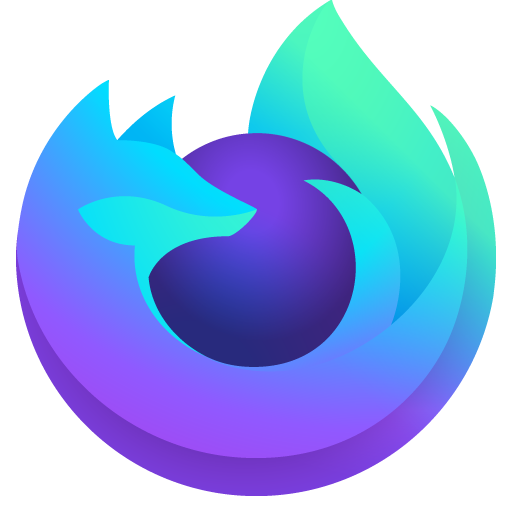DuckDuckGo Browser, Search, AI
在電腦上使用BlueStacks –受到5億以上的遊戲玩家所信任的Android遊戲平台。
Run DuckDuckGo Private Browser on PC or Mac
DuckDuckGo Private Browser is a Tools app developed by DuckDuckGo. BlueStacks app player is the best platform to play Android games on your PC or Mac for an immersive gaming experience.
DuckDuckGo Private Browser is a free app that keeps your online activities private. With just a tap of a button, you get to enjoy an internet browsing experience that protects you from tracking, so you can search and browse without worrying about your personal data being collected.
This app comes with many cool features that you won’t find on most popular web browsers, like DuckDuckGo Private Search. It’s a built-in feature that lets you search the web without being tracked. Plus, it blocks tracking cookies from third-party websites, which means you can browse online without worrying about being followed around by marketers or having your online behavior monitored.
The app also has an automatic encryption feature that forces many sites to use an encrypted (HTTPS) connection, which is a great way to protect your data from hackers and other snoops who might be lurking on your Wi-Fi network.
Download DuckDuckGo Private Browser APK with BlueStacks and browse the internet without being tracked.
Learn how to download and play APK Games on your PC or MAC.
在電腦上遊玩DuckDuckGo Browser, Search, AI . 輕易上手.
-
在您的電腦上下載並安裝BlueStacks
-
完成Google登入後即可訪問Play商店,或等你需要訪問Play商店十再登入
-
在右上角的搜索欄中尋找 DuckDuckGo Browser, Search, AI
-
點擊以從搜索結果中安裝 DuckDuckGo Browser, Search, AI
-
完成Google登入(如果您跳過了步驟2),以安裝 DuckDuckGo Browser, Search, AI
-
在首頁畫面中點擊 DuckDuckGo Browser, Search, AI 圖標來啟動遊戲