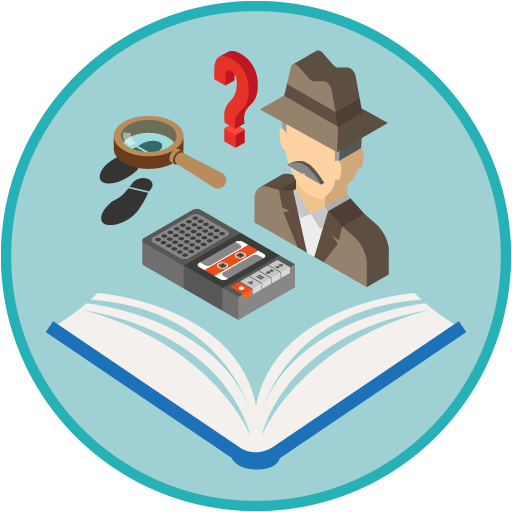Amorette: My Secret Story
Play on PC with BlueStacks – the Android Gaming Platform, trusted by 500M+ gamers.
Page Modified on: June 10, 2020
Play Amorette: My Secret Story on PC
The music and sound effects that accompany the story will help you immerse in the atmosphere of parties in penthouses and battles in the narrow streets of medieval cities, torture in secret dungeons and passionate dates in expensive hotels.
• Free access to stories of different genres - romance, fantasy, thrillers, detective stories.
• Music, sounds and special effects when reading.
• Exciting plot twists.
• New episodes and books - all you need is the time to read them!
• Discuss the chapters you have read with other readers.
Install the application right now - and delve into the world of interactive stories!
Play Amorette: My Secret Story on PC. It’s easy to get started.
-
Download and install BlueStacks on your PC
-
Complete Google sign-in to access the Play Store, or do it later
-
Look for Amorette: My Secret Story in the search bar at the top right corner
-
Click to install Amorette: My Secret Story from the search results
-
Complete Google sign-in (if you skipped step 2) to install Amorette: My Secret Story
-
Click the Amorette: My Secret Story icon on the home screen to start playing