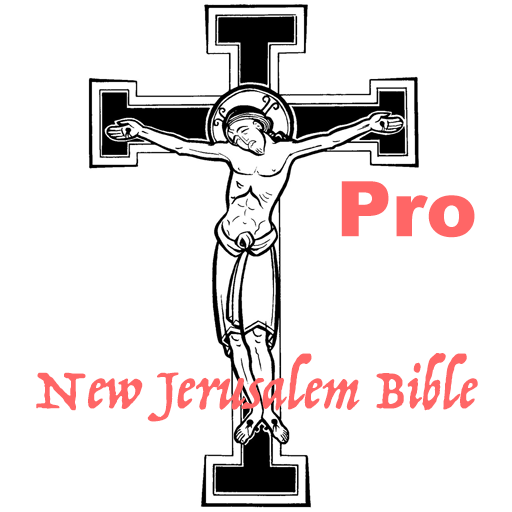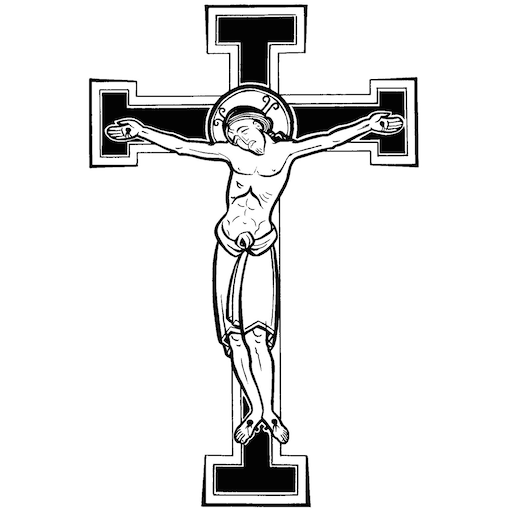New Jerusalem Bible
图书与工具书 | Duggirala
在電腦上使用BlueStacks –受到5億以上的遊戲玩家所信任的Android遊戲平台。
Play New Jerusalem Bible on PC
New Jerusalem Bible is Free, Offline Bible App.
The New Jerusalem Bible (NJB) is a Catholic translation of the Bible published in 1985. The New Jerusalem Bible (NJB) has become the most widely used Roman Catholic Bible outside of the United States. Like its predecessor, the Jerusalem Bible, the New Jerusalem Bible (NJB) version is translated "directly from the Hebrew, Greek or Aramaic." The 1973 French translation, the Bible de Jerusalem, is followed only "where the text admits to more than one interpretation." Introductions and notes, with some modifications, are taken from the Bible de Jerusalem.
1. Click on chapter name. It will show popup screen to select book and chapter.
2. Swipe left and right to go to previous chapter and next chapter.
3. Scroll up and down to see all verses in particular chapter.
4. Click on each verse to bookmart, highlight,
Cross reference, underline.
5. We will be able to see three buttons in top of screen. One for sharing verse, copying verses, font settings. Feel free to use it.
6. You can create stories to preach your word by linking verses in bible.
7. Share verses with image backgrounds.
8. Sorry for the ads due to maintenance cost. But you can buy out easily its very cheap. We will give even server space to store your bookmarks.
9. You can see nearby churches which displays all churches nearby.
10. Autoscrolling can be easily enabled by clicking floating button. Can be adjusted easily from font settings.
11. Paragraph style is available. Give a try.
12. Daily reminders to resume your bible readings.
Hope you get most of the features.
Please like us in play store
Features:
It's free .
Verses can be shared on image,
Colored bookmarks.
Can find near by church locations.
Dark and Night theme Support.
Adjustable font size.
Less size.
Full Screen
Internet and location services are used only for locating near by churches.
Feel free to share your suggestions to improve quality of Application.
THANK YOU.
The New Jerusalem Bible (NJB) is a Catholic translation of the Bible published in 1985. The New Jerusalem Bible (NJB) has become the most widely used Roman Catholic Bible outside of the United States. Like its predecessor, the Jerusalem Bible, the New Jerusalem Bible (NJB) version is translated "directly from the Hebrew, Greek or Aramaic." The 1973 French translation, the Bible de Jerusalem, is followed only "where the text admits to more than one interpretation." Introductions and notes, with some modifications, are taken from the Bible de Jerusalem.
1. Click on chapter name. It will show popup screen to select book and chapter.
2. Swipe left and right to go to previous chapter and next chapter.
3. Scroll up and down to see all verses in particular chapter.
4. Click on each verse to bookmart, highlight,
Cross reference, underline.
5. We will be able to see three buttons in top of screen. One for sharing verse, copying verses, font settings. Feel free to use it.
6. You can create stories to preach your word by linking verses in bible.
7. Share verses with image backgrounds.
8. Sorry for the ads due to maintenance cost. But you can buy out easily its very cheap. We will give even server space to store your bookmarks.
9. You can see nearby churches which displays all churches nearby.
10. Autoscrolling can be easily enabled by clicking floating button. Can be adjusted easily from font settings.
11. Paragraph style is available. Give a try.
12. Daily reminders to resume your bible readings.
Hope you get most of the features.
Please like us in play store
Features:
It's free .
Verses can be shared on image,
Colored bookmarks.
Can find near by church locations.
Dark and Night theme Support.
Adjustable font size.
Less size.
Full Screen
Internet and location services are used only for locating near by churches.
Feel free to share your suggestions to improve quality of Application.
THANK YOU.
在電腦上遊玩New Jerusalem Bible . 輕易上手.
-
在您的電腦上下載並安裝BlueStacks
-
完成Google登入後即可訪問Play商店,或等你需要訪問Play商店十再登入
-
在右上角的搜索欄中尋找 New Jerusalem Bible
-
點擊以從搜索結果中安裝 New Jerusalem Bible
-
完成Google登入(如果您跳過了步驟2),以安裝 New Jerusalem Bible
-
在首頁畫面中點擊 New Jerusalem Bible 圖標來啟動遊戲