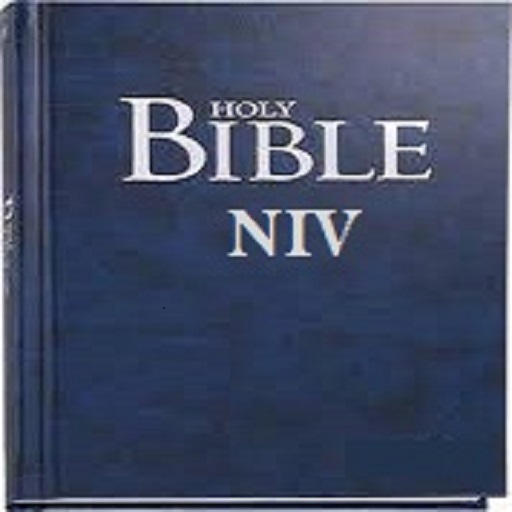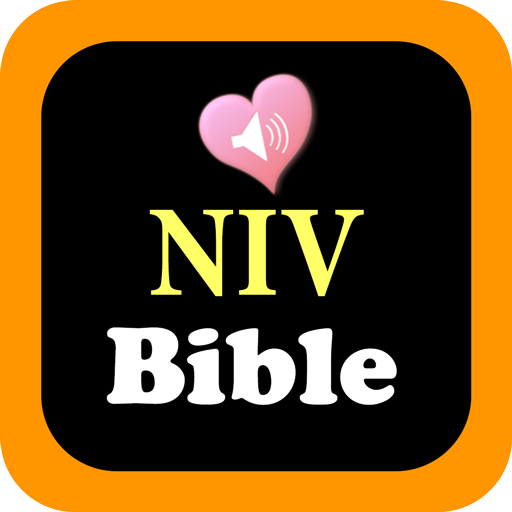このページには広告が含まれます

NIV Bible
書籍&参考書 | Duggirala
BlueStacksを使ってPCでプレイ - 5憶以上のユーザーが愛用している高機能Androidゲーミングプラットフォーム
Play NIV Bible on PC
New International Bible is Free, Offline Bible App.
1. Click on chapter name. It will show popup screen to select book and chapter.
2. Swipe left and right to go to previous chapter and next chapter.
3. Scroll up and down to see all verses in particular chapter.
4. Click on each verse to bookmart, highlight,
Cross reference, underline.
5. We will be able to see three buttons in top of screen. One for sharing verse, copying verses, font settings. Feel free to use it.
6. You can create stories to preach your word by linking verses in bible.
7. Share verses with image backgrounds.
8. Sorry for the ads due to maintenance cost. But you can buy out easily its very cheap. We will give even server space to store your bookmarks.
9. You can see nearby churches which displays all churches nearby.
10. Autoscrolling can be easily enabled by clicking floating button. Can be adjusted easily from font settings.
11. Paragraph style is available. Give a try.
12. Daily reminders to resume your bible readings.
Hope you get most of the features.
Please like us in play store
Features:
It's free .
Verses can be shared on image,
Colored bookmarks.
Can find near by church locations.
Dark and Night theme Support.
Adjustable font size.
Less size.
Full Screen
Internet and location services are used only for locating near by churches.
Feel free to share your suggestions to improve quality of Application.
THANK YOU.
1. Click on chapter name. It will show popup screen to select book and chapter.
2. Swipe left and right to go to previous chapter and next chapter.
3. Scroll up and down to see all verses in particular chapter.
4. Click on each verse to bookmart, highlight,
Cross reference, underline.
5. We will be able to see three buttons in top of screen. One for sharing verse, copying verses, font settings. Feel free to use it.
6. You can create stories to preach your word by linking verses in bible.
7. Share verses with image backgrounds.
8. Sorry for the ads due to maintenance cost. But you can buy out easily its very cheap. We will give even server space to store your bookmarks.
9. You can see nearby churches which displays all churches nearby.
10. Autoscrolling can be easily enabled by clicking floating button. Can be adjusted easily from font settings.
11. Paragraph style is available. Give a try.
12. Daily reminders to resume your bible readings.
Hope you get most of the features.
Please like us in play store
Features:
It's free .
Verses can be shared on image,
Colored bookmarks.
Can find near by church locations.
Dark and Night theme Support.
Adjustable font size.
Less size.
Full Screen
Internet and location services are used only for locating near by churches.
Feel free to share your suggestions to improve quality of Application.
THANK YOU.
NIV BibleをPCでプレイ
-
BlueStacksをダウンロードしてPCにインストールします。
-
GoogleにサインインしてGoogle Play ストアにアクセスします。(こちらの操作は後で行っても問題ありません)
-
右上の検索バーにNIV Bibleを入力して検索します。
-
クリックして検索結果からNIV Bibleをインストールします。
-
Googleサインインを完了してNIV Bibleをインストールします。※手順2を飛ばしていた場合
-
ホーム画面にてNIV Bibleのアイコンをクリックしてアプリを起動します。