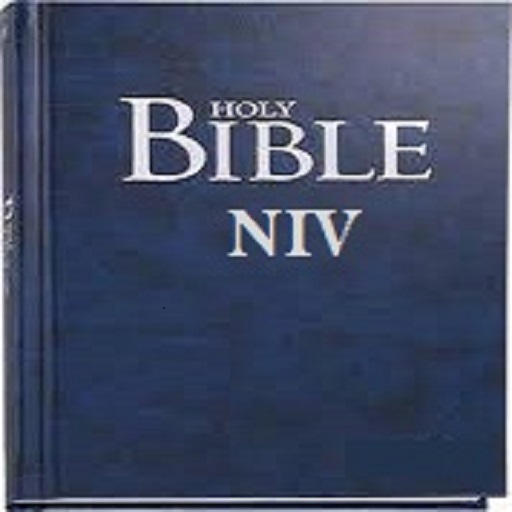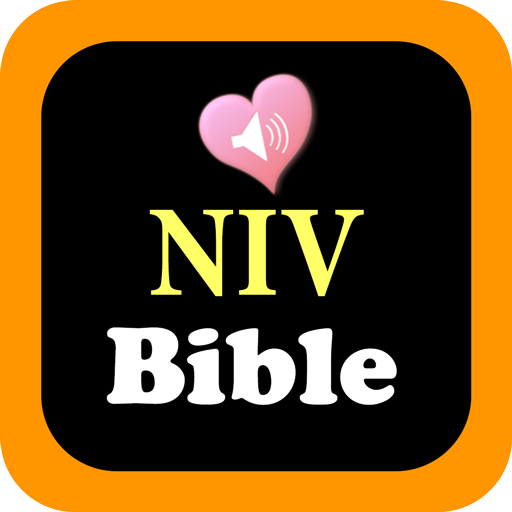NIV Bible
도서/참고자료 | Duggirala
5억명 이상의 게이머가 신뢰하는 안드로이드 게임 플랫폼 BlueStacks으로 PC에서 플레이하세요.
Play NIV Bible on PC
New International Bible is Free, Offline Bible App.
1. Click on chapter name. It will show popup screen to select book and chapter.
2. Swipe left and right to go to previous chapter and next chapter.
3. Scroll up and down to see all verses in particular chapter.
4. Click on each verse to bookmart, highlight,
Cross reference, underline.
5. We will be able to see three buttons in top of screen. One for sharing verse, copying verses, font settings. Feel free to use it.
6. You can create stories to preach your word by linking verses in bible.
7. Share verses with image backgrounds.
8. Sorry for the ads due to maintenance cost. But you can buy out easily its very cheap. We will give even server space to store your bookmarks.
9. You can see nearby churches which displays all churches nearby.
10. Autoscrolling can be easily enabled by clicking floating button. Can be adjusted easily from font settings.
11. Paragraph style is available. Give a try.
12. Daily reminders to resume your bible readings.
Hope you get most of the features.
Please like us in play store
Features:
It's free .
Verses can be shared on image,
Colored bookmarks.
Can find near by church locations.
Dark and Night theme Support.
Adjustable font size.
Less size.
Full Screen
Internet and location services are used only for locating near by churches.
Feel free to share your suggestions to improve quality of Application.
THANK YOU.
1. Click on chapter name. It will show popup screen to select book and chapter.
2. Swipe left and right to go to previous chapter and next chapter.
3. Scroll up and down to see all verses in particular chapter.
4. Click on each verse to bookmart, highlight,
Cross reference, underline.
5. We will be able to see three buttons in top of screen. One for sharing verse, copying verses, font settings. Feel free to use it.
6. You can create stories to preach your word by linking verses in bible.
7. Share verses with image backgrounds.
8. Sorry for the ads due to maintenance cost. But you can buy out easily its very cheap. We will give even server space to store your bookmarks.
9. You can see nearby churches which displays all churches nearby.
10. Autoscrolling can be easily enabled by clicking floating button. Can be adjusted easily from font settings.
11. Paragraph style is available. Give a try.
12. Daily reminders to resume your bible readings.
Hope you get most of the features.
Please like us in play store
Features:
It's free .
Verses can be shared on image,
Colored bookmarks.
Can find near by church locations.
Dark and Night theme Support.
Adjustable font size.
Less size.
Full Screen
Internet and location services are used only for locating near by churches.
Feel free to share your suggestions to improve quality of Application.
THANK YOU.
PC에서 NIV Bible 플레이해보세요.
-
BlueStacks 다운로드하고 설치
-
Google Play 스토어에 로그인 하기(나중에 진행가능)
-
오른쪽 상단 코너에 NIV Bible 검색
-
검색 결과 중 NIV Bible 선택하여 설치
-
구글 로그인 진행(만약 2단계를 지나갔을 경우) 후 NIV Bible 설치
-
메인 홈화면에서 NIV Bible 선택하여 실행