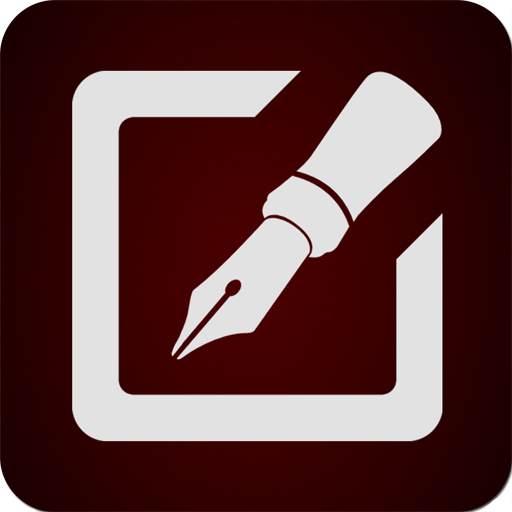Drawing & Painting
Spiele auf dem PC mit BlueStacks - der Android-Gaming-Plattform, der über 500 Millionen Spieler vertrauen.
Seite geändert am: 22. Januar 2020
Play Drawing & Painting on PC
Drawing and painting techniques in video. Pencil drawing - Art app.
Learn drawing with these lessons. Art lessons for free.
Learn to paint with acrylic and oil. Oil painting techniques and explanations.
Also, spray art lessons, and spray techniques.
You will find in this app lessons like:
- Sketching Basics + Materials
- Simplifying Objects + Learning to See
- Shading Techniques
- One-Point Perspective
- Two-Point Perspective
- Setting Up A Still Life
- Compositional Guidelines
- Values & Edges
- Sketching from Life
- Proportion Basics
- Observing Edges for Realistic Renderings
- Drawing A Female Face
- Drawing, shade realistic eyes, nose and lips
- Drawing a Nose
- Drawing Fundamentals: Construction
- Drawing hands and hand poses
- Drawing relaxed hands
- Drawing the Mouth & Lips
- Drawing Faces From Any Angle
- Drawing skirts from basic shapes
- Drawing short hair for anime
All videos are played from youtube, so you will need an active connection and youtube app installed to play the videos.
Enjoy!
Spiele Drawing & Painting auf dem PC. Der Einstieg ist einfach.
-
Lade BlueStacks herunter und installiere es auf deinem PC
-
Schließe die Google-Anmeldung ab, um auf den Play Store zuzugreifen, oder mache es später
-
Suche in der Suchleiste oben rechts nach Drawing & Painting
-
Klicke hier, um Drawing & Painting aus den Suchergebnissen zu installieren
-
Schließe die Google-Anmeldung ab (wenn du Schritt 2 übersprungen hast), um Drawing & Painting zu installieren.
-
Klicke auf dem Startbildschirm auf das Drawing & Painting Symbol, um mit dem Spielen zu beginnen