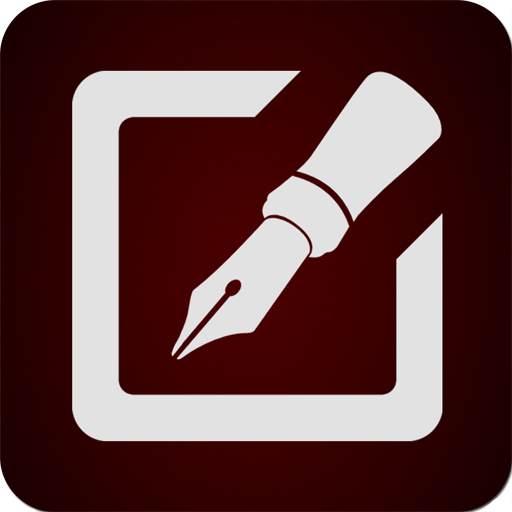Dibujo y pintura
Juega en PC con BlueStacks: la plataforma de juegos Android, en la que confían más de 500 millones de jugadores.
Página modificada el: 22 de enero de 2020
Play Drawing & Painting on PC
Drawing and painting techniques in video. Pencil drawing - Art app.
Learn drawing with these lessons. Art lessons for free.
Learn to paint with acrylic and oil. Oil painting techniques and explanations.
Also, spray art lessons, and spray techniques.
You will find in this app lessons like:
- Sketching Basics + Materials
- Simplifying Objects + Learning to See
- Shading Techniques
- One-Point Perspective
- Two-Point Perspective
- Setting Up A Still Life
- Compositional Guidelines
- Values & Edges
- Sketching from Life
- Proportion Basics
- Observing Edges for Realistic Renderings
- Drawing A Female Face
- Drawing, shade realistic eyes, nose and lips
- Drawing a Nose
- Drawing Fundamentals: Construction
- Drawing hands and hand poses
- Drawing relaxed hands
- Drawing the Mouth & Lips
- Drawing Faces From Any Angle
- Drawing skirts from basic shapes
- Drawing short hair for anime
All videos are played from youtube, so you will need an active connection and youtube app installed to play the videos.
Enjoy!
Juega Dibujo y pintura en la PC. Es fácil comenzar.
-
Descargue e instale BlueStacks en su PC
-
Complete el inicio de sesión de Google para acceder a Play Store, o hágalo más tarde
-
Busque Dibujo y pintura en la barra de búsqueda en la esquina superior derecha
-
Haga clic para instalar Dibujo y pintura desde los resultados de búsqueda
-
Complete el inicio de sesión de Google (si omitió el paso 2) para instalar Dibujo y pintura
-
Haz clic en el ícono Dibujo y pintura en la pantalla de inicio para comenzar a jugar