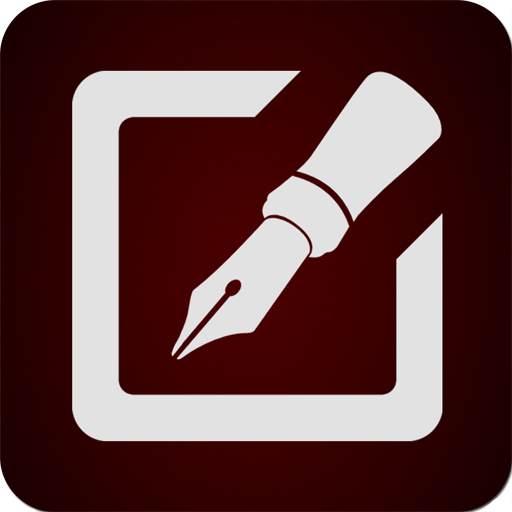Drawing & Painting
Gioca su PC con BlueStacks: la piattaforma di gioco Android, considerata affidabile da oltre 500 milioni di giocatori.
Pagina modificata il: 22 gennaio 2020
Play Drawing & Painting on PC
Drawing and painting techniques in video. Pencil drawing - Art app.
Learn drawing with these lessons. Art lessons for free.
Learn to paint with acrylic and oil. Oil painting techniques and explanations.
Also, spray art lessons, and spray techniques.
You will find in this app lessons like:
- Sketching Basics + Materials
- Simplifying Objects + Learning to See
- Shading Techniques
- One-Point Perspective
- Two-Point Perspective
- Setting Up A Still Life
- Compositional Guidelines
- Values & Edges
- Sketching from Life
- Proportion Basics
- Observing Edges for Realistic Renderings
- Drawing A Female Face
- Drawing, shade realistic eyes, nose and lips
- Drawing a Nose
- Drawing Fundamentals: Construction
- Drawing hands and hand poses
- Drawing relaxed hands
- Drawing the Mouth & Lips
- Drawing Faces From Any Angle
- Drawing skirts from basic shapes
- Drawing short hair for anime
All videos are played from youtube, so you will need an active connection and youtube app installed to play the videos.
Enjoy!
Gioca Drawing & Painting su PC. È facile iniziare.
-
Scarica e installa BlueStacks sul tuo PC
-
Completa l'accesso a Google per accedere al Play Store o eseguilo in un secondo momento
-
Cerca Drawing & Painting nella barra di ricerca nell'angolo in alto a destra
-
Fai clic per installare Drawing & Painting dai risultati della ricerca
-
Completa l'accesso a Google (se hai saltato il passaggio 2) per installare Drawing & Painting
-
Fai clic sull'icona Drawing & Painting nella schermata principale per iniziare a giocare