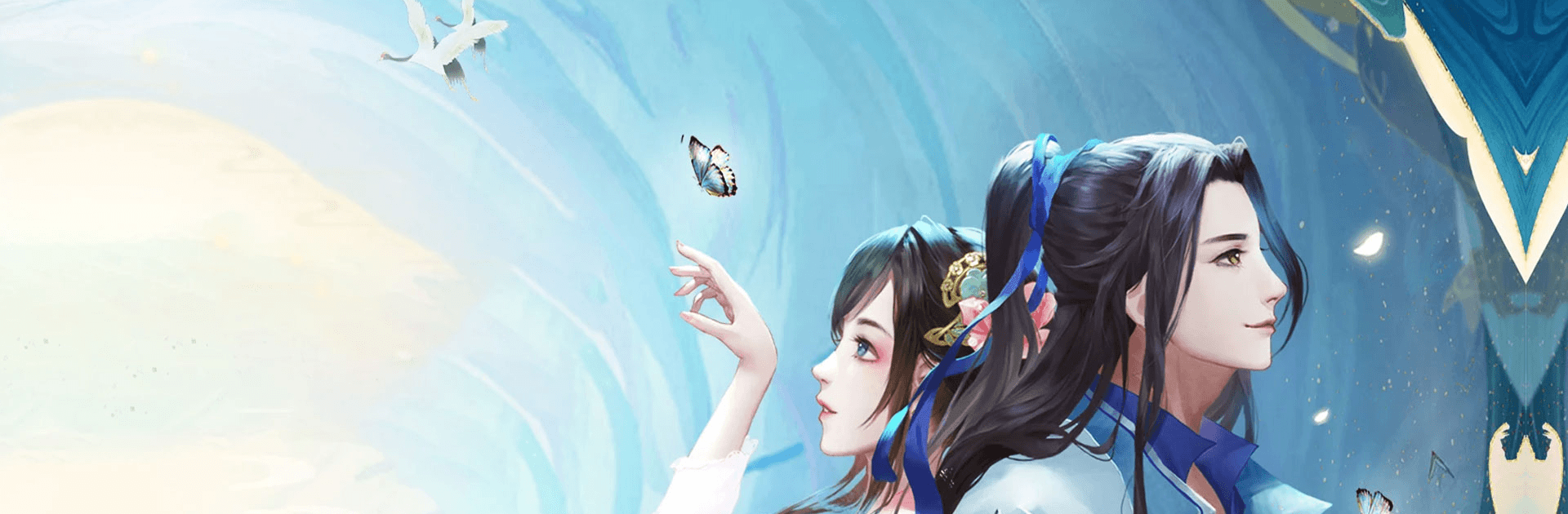

Legende des Phönix
Spiele auf dem PC mit BlueStacks - der Android-Gaming-Plattform, der über 500 Millionen Spieler vertrauen.
Seite geändert am: 16.02.2025
Play Legend of Pheonix on PC or Mac
Legend of the Phoenix is a Role Playing Game developed by Modo Global. BlueStacks app player is the best platform to play this Android Game on your PC or Mac for an immersive Android experience.
Download Legend of the Phoenix on PC with BlueStacks and explore an ancient romance in this unique and engaging love tale where your every decision affects the fate of this star-crossed lovers.
Set forth on a fascinating, romantic journey filled with colorful and memorable characters. You’ll face many hard decisions throughout your adventure. Learn to deal with love and loss where every fork in the road will take you to a new destination. Explore a beautiful world — like a painting come to life — as you build relationships with friends, partners, and confidants.
Learn something new about your true love with every conversation. Who is he, and are you truly meant to be? Confess your love under the starlight and walk hand-in-hand through vibrant, stunning environments. In a love tale as old as time, your bond will last forever.
Download Legend of the Phoenix on PC with BlueStacks and seek out your one true love.
Spiele Legende des Phönix auf dem PC. Der Einstieg ist einfach.
-
Lade BlueStacks herunter und installiere es auf deinem PC
-
Schließe die Google-Anmeldung ab, um auf den Play Store zuzugreifen, oder mache es später
-
Suche in der Suchleiste oben rechts nach Legende des Phönix
-
Klicke hier, um Legende des Phönix aus den Suchergebnissen zu installieren
-
Schließe die Google-Anmeldung ab (wenn du Schritt 2 übersprungen hast), um Legende des Phönix zu installieren.
-
Klicke auf dem Startbildschirm auf das Legende des Phönix Symbol, um mit dem Spielen zu beginnen




