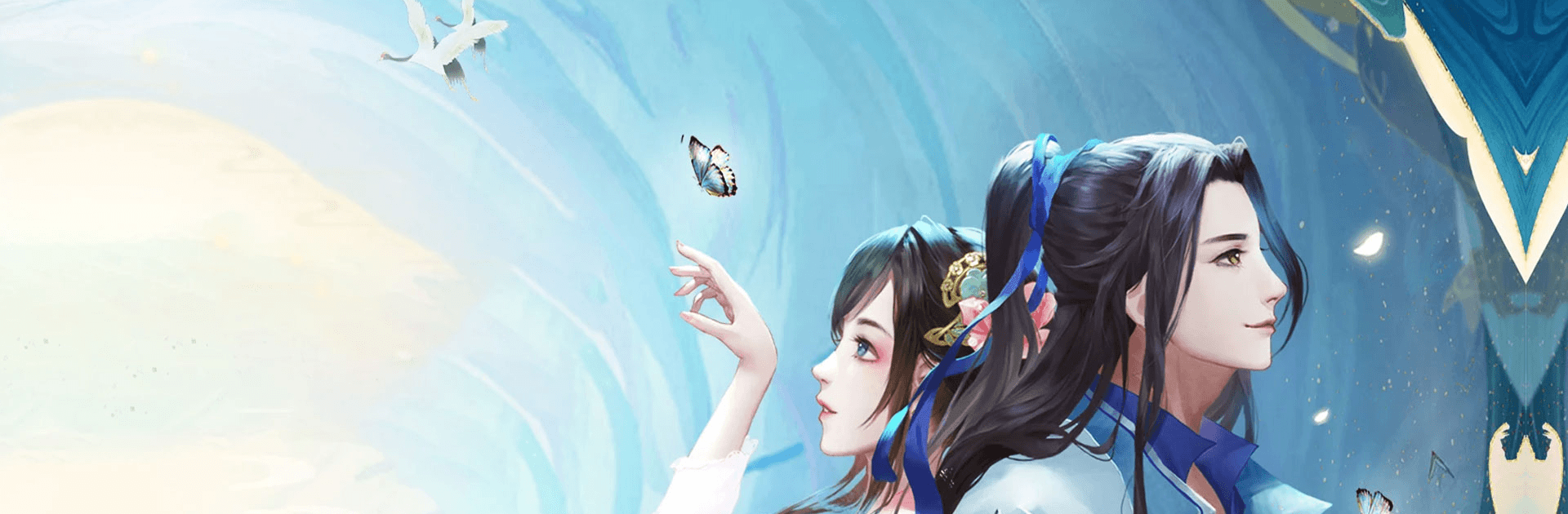

La Leyenda del Fénix
Juega en PC con BlueStacks: la plataforma de juegos Android, en la que confían más de 500 millones de jugadores.
Página modificada el: Mar 26, 2025
Play Legend of Pheonix on PC or Mac
Legend of the Phoenix is a Role Playing Game developed by Modo Global. BlueStacks app player is the best platform to play this Android Game on your PC or Mac for an immersive Android experience.
Download Legend of the Phoenix on PC with BlueStacks and explore an ancient romance in this unique and engaging love tale where your every decision affects the fate of this star-crossed lovers.
Set forth on a fascinating, romantic journey filled with colorful and memorable characters. You’ll face many hard decisions throughout your adventure. Learn to deal with love and loss where every fork in the road will take you to a new destination. Explore a beautiful world — like a painting come to life — as you build relationships with friends, partners, and confidants.
Learn something new about your true love with every conversation. Who is he, and are you truly meant to be? Confess your love under the starlight and walk hand-in-hand through vibrant, stunning environments. In a love tale as old as time, your bond will last forever.
Download Legend of the Phoenix on PC with BlueStacks and seek out your one true love.
Juega La Leyenda del Fénix en la PC. Es fácil comenzar.
-
Descargue e instale BlueStacks en su PC
-
Complete el inicio de sesión de Google para acceder a Play Store, o hágalo más tarde
-
Busque La Leyenda del Fénix en la barra de búsqueda en la esquina superior derecha
-
Haga clic para instalar La Leyenda del Fénix desde los resultados de búsqueda
-
Complete el inicio de sesión de Google (si omitió el paso 2) para instalar La Leyenda del Fénix
-
Haz clic en el ícono La Leyenda del Fénix en la pantalla de inicio para comenzar a jugar




