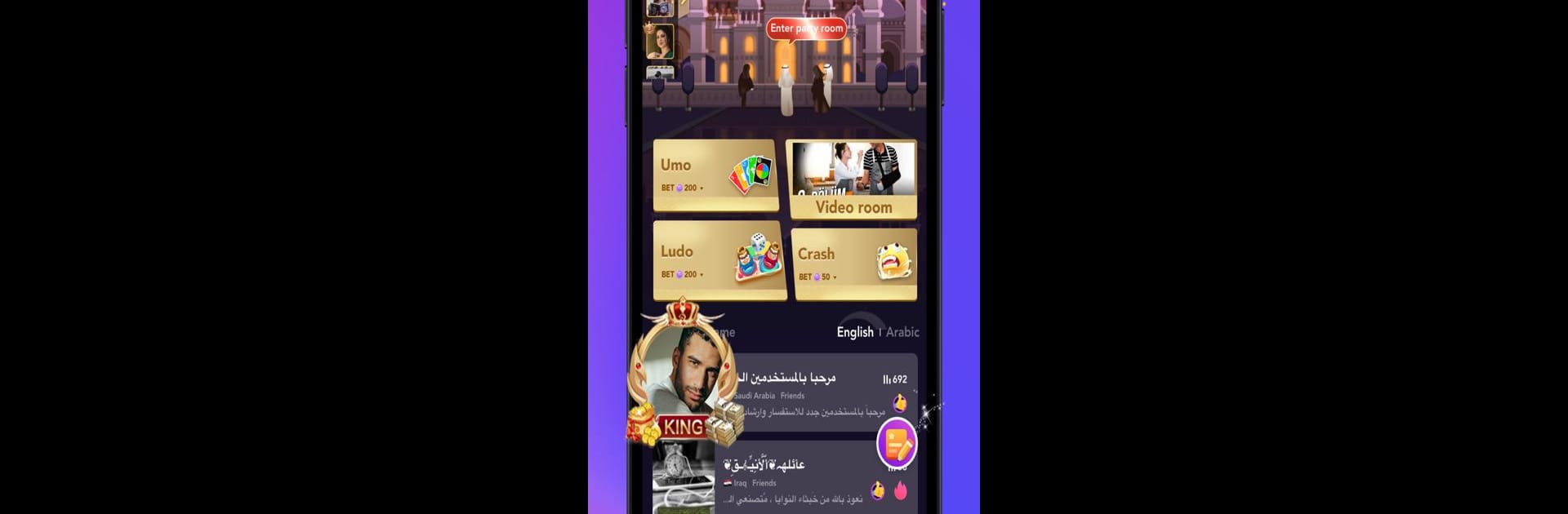

BoBo-دردشه صوتيه ، بث مباشر
Spiele auf dem PC mit BlueStacks - der Android-Gaming-Plattform, der über 500 Millionen Spieler vertrauen.
Seite geändert am: 23.01.2025
Run BoBo-Voice chat, Live Stream on PC or Mac
Multitask effortlessly on your PC or Mac as you try out BoBo-Voice chat, Live Stream, a Entertainment app by DDLITE on BlueStacks.
About the App
BoBo-Voice chat, Live Stream by DDLITE is your go-to entertainment app for expanding your social circle. Dive into a world where you can live stream your special moments, watch trending videos, and play casual games. The app allows you to meet new friends effortlessly through free voice and text chat.
App Features
🎤 Free Voice Chat, Meet Cool Friends
Connect with people worldwide, anytime, using your mobile data or Wi-Fi. Random voice chat lets you meet someone intriguing and make lasting friendships.
👫 Private Chat, More Secrets
Engage in private chats with a unique twist; re-record your voice and directly interact with potential friends. It’s easier than ever to connect personally.
🎉 Group Voice Chat, More Happiness
Join the most vibrant global community. Share interesting stories, sing, and make friends worldwide in group chats.
🎁 Virtual Gifts, More Surprise
Express yourself creatively by sending virtual gifts, making conversations lively and engaging.
🎡 Fun Chat Trip, More Surprise
Enjoy live voice chat rooms, emotional radio stations, and gaming rooms with popular games like Ludo and Uno. Share life moments through posts and join Glory Family for thrilling challenges.
Explore BoBo via BlueStacks for a broader experience.
Big screen. Bigger performance. Use BlueStacks on your PC or Mac to run your favorite apps.
Spiele BoBo-دردشه صوتيه ، بث مباشر auf dem PC. Der Einstieg ist einfach.
-
Lade BlueStacks herunter und installiere es auf deinem PC
-
Schließe die Google-Anmeldung ab, um auf den Play Store zuzugreifen, oder mache es später
-
Suche in der Suchleiste oben rechts nach BoBo-دردشه صوتيه ، بث مباشر
-
Klicke hier, um BoBo-دردشه صوتيه ، بث مباشر aus den Suchergebnissen zu installieren
-
Schließe die Google-Anmeldung ab (wenn du Schritt 2 übersprungen hast), um BoBo-دردشه صوتيه ، بث مباشر zu installieren.
-
Klicke auf dem Startbildschirm auf das BoBo-دردشه صوتيه ، بث مباشر Symbol, um mit dem Spielen zu beginnen



