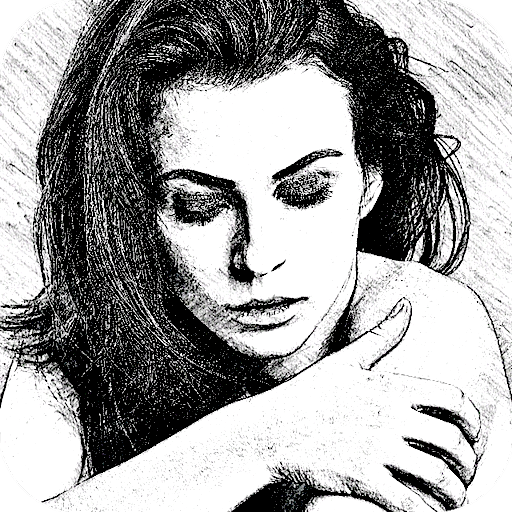Bozzetto a matita HD
Gioca su PC con BlueStacks: la piattaforma di gioco Android, considerata affidabile da oltre 500 milioni di giocatori.
Pagina modificata il: 28 novembre 2021
Play Pencil Sketch HD on PC
This app will keep your original photo's resolution and produce stunning sketch results. All the sketch and cartoon effects are available offline, so you don't need network connection in order to use this app.
Pencil Sketch is an easy-to-use photo editor to make you an artist by creating pencil sketches from your photos!
You can pick a picture from your gallery or capture one with your camera to generate the sketch. Both black-white and color photo sketch can be easily created by just one button click.
Pencil Sketch provides four styles: "Pencil", "Sketch", "Doodle" and "Comic". "Pencil" style creates pencil sketches with smooth edges and curves, which is a perfect choice if you like handmade drawings and paintings. "Sketch" style creates photo sketch with accurate contour. "Doodle" option converts a photo into a doodle style cartoon photo. It works great for portrait photos taken from your selfie camera, and you will get a lot of extra attention after posting them to your social channels. "Comic" style works generally on any kind of photos, as it is a simple style which generates comic-book style images.
Pencil Sketch is also a powerful all-in-one photo editor and drawing tool. Pencil Sketch is the best way to transform your photos into works of art and to express your creativity with the world.
Features in photo editor:
- One-tap auto enhance
- Gorgeous photo effects, filters and frames
- Fun stickers
- Adjust brightness, contrast, color temperature, and saturation
- Color temperature
- Draw and add text
You can also draw your own doodle pictures by working on a canvas. Colors, pencil styles and erasers are all available in the doodle board.
Saving photo sketch can be done easily by a single touch of a button. Sharing your edited photo is also supported. Sketch and cartoon photos can be shared from Facebook, Twitter, E-mail, Message, etc.
Note: all the images produced by this app will be saved into a folder called "Pencil_Sketch" on your device.
Gioca Bozzetto a matita HD su PC. È facile iniziare.
-
Scarica e installa BlueStacks sul tuo PC
-
Completa l'accesso a Google per accedere al Play Store o eseguilo in un secondo momento
-
Cerca Bozzetto a matita HD nella barra di ricerca nell'angolo in alto a destra
-
Fai clic per installare Bozzetto a matita HD dai risultati della ricerca
-
Completa l'accesso a Google (se hai saltato il passaggio 2) per installare Bozzetto a matita HD
-
Fai clic sull'icona Bozzetto a matita HD nella schermata principale per iniziare a giocare