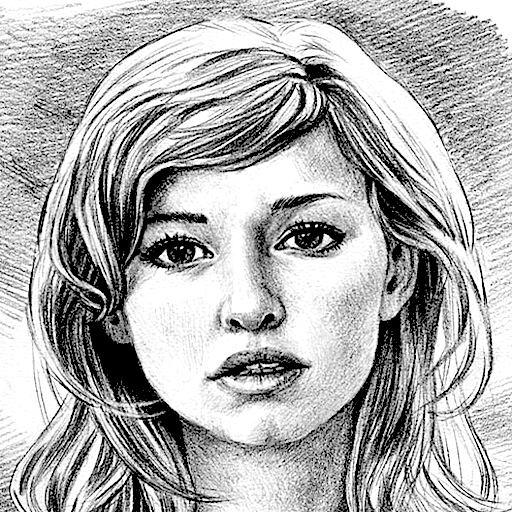鉛筆素描 高清版
None | Dumpling Sandwich Software Inc.
在電腦上使用BlueStacks –受到5億以上的遊戲玩家所信任的Android遊戲平台。
Play Pencil Sketch HD on PC
This is the premium HD version of our Pencil Sketch app.
This app will keep your original photo's resolution and produce stunning sketch results. All the sketch and cartoon effects are available offline, so you don't need network connection in order to use this app.
Pencil Sketch is an easy-to-use photo editor to make you an artist by creating pencil sketches from your photos!
You can pick a picture from your gallery or capture one with your camera to generate the sketch. Both black-white and color photo sketch can be easily created by just one button click.
Pencil Sketch provides four styles: "Pencil", "Sketch", "Doodle" and "Comic". "Pencil" style creates pencil sketches with smooth edges and curves, which is a perfect choice if you like handmade drawings and paintings. "Sketch" style creates photo sketch with accurate contour. "Doodle" option converts a photo into a doodle style cartoon photo. It works great for portrait photos taken from your selfie camera, and you will get a lot of extra attention after posting them to your social channels. "Comic" style works generally on any kind of photos, as it is a simple style which generates comic-book style images.
Pencil Sketch is also a powerful all-in-one photo editor and drawing tool. Pencil Sketch is the best way to transform your photos into works of art and to express your creativity with the world.
Features in photo editor:
- One-tap auto enhance
- Gorgeous photo effects, filters and frames
- Fun stickers
- Adjust brightness, contrast, color temperature, and saturation
- Color temperature
- Draw and add text
You can also draw your own doodle pictures by working on a canvas. Colors, pencil styles and erasers are all available in the doodle board.
Saving photo sketch can be done easily by a single touch of a button. Sharing your edited photo is also supported. Sketch and cartoon photos can be shared from Facebook, Twitter, E-mail, Message, etc.
Note: all the images produced by this app will be saved into a folder called "Pencil_Sketch" on your device.
This app will keep your original photo's resolution and produce stunning sketch results. All the sketch and cartoon effects are available offline, so you don't need network connection in order to use this app.
Pencil Sketch is an easy-to-use photo editor to make you an artist by creating pencil sketches from your photos!
You can pick a picture from your gallery or capture one with your camera to generate the sketch. Both black-white and color photo sketch can be easily created by just one button click.
Pencil Sketch provides four styles: "Pencil", "Sketch", "Doodle" and "Comic". "Pencil" style creates pencil sketches with smooth edges and curves, which is a perfect choice if you like handmade drawings and paintings. "Sketch" style creates photo sketch with accurate contour. "Doodle" option converts a photo into a doodle style cartoon photo. It works great for portrait photos taken from your selfie camera, and you will get a lot of extra attention after posting them to your social channels. "Comic" style works generally on any kind of photos, as it is a simple style which generates comic-book style images.
Pencil Sketch is also a powerful all-in-one photo editor and drawing tool. Pencil Sketch is the best way to transform your photos into works of art and to express your creativity with the world.
Features in photo editor:
- One-tap auto enhance
- Gorgeous photo effects, filters and frames
- Fun stickers
- Adjust brightness, contrast, color temperature, and saturation
- Color temperature
- Draw and add text
You can also draw your own doodle pictures by working on a canvas. Colors, pencil styles and erasers are all available in the doodle board.
Saving photo sketch can be done easily by a single touch of a button. Sharing your edited photo is also supported. Sketch and cartoon photos can be shared from Facebook, Twitter, E-mail, Message, etc.
Note: all the images produced by this app will be saved into a folder called "Pencil_Sketch" on your device.
在電腦上遊玩鉛筆素描 高清版 . 輕易上手.
-
在您的電腦上下載並安裝BlueStacks
-
完成Google登入後即可訪問Play商店,或等你需要訪問Play商店十再登入
-
在右上角的搜索欄中尋找 鉛筆素描 高清版
-
點擊以從搜索結果中安裝 鉛筆素描 高清版
-
完成Google登入(如果您跳過了步驟2),以安裝 鉛筆素描 高清版
-
在首頁畫面中點擊 鉛筆素描 高清版 圖標來啟動遊戲