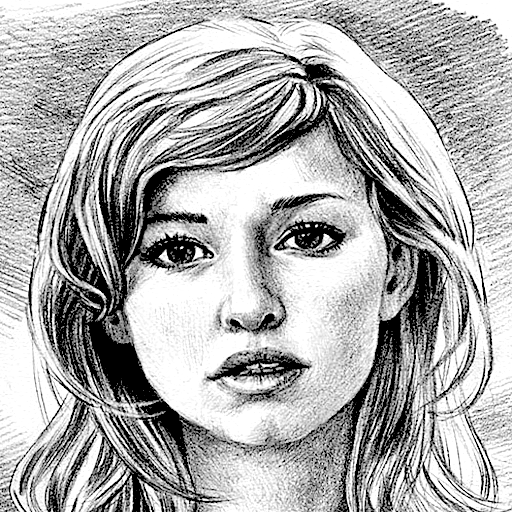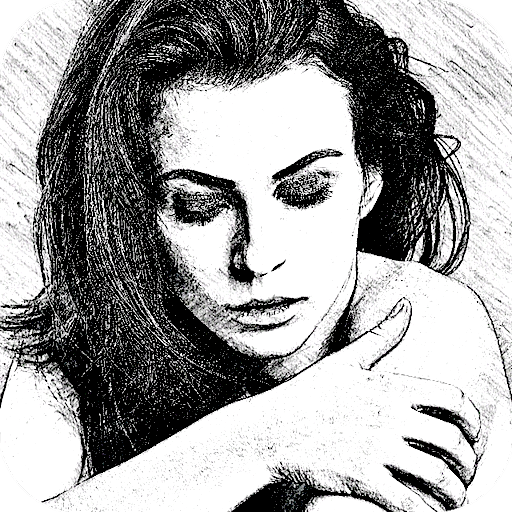
Portrait Sketch Ad-Free
Graj na PC z BlueStacks – Platforma gamingowa Android, która uzyskała zaufanie ponad 500 milionów graczy!
Strona zmodyfikowana w dniu: 6 grudnia 2019
Play Portrait Sketch Ad-Free on PC
Portrait Sketch is able to create nice and clear sketch on human faces with just one button click. With the user-friendly UI design, you can become a sketch artist by just one click from this app! You can pick a picture from your gallery or capture one from your camera to generate the sketch and cartoon photos. Both black-white and color sketch results can be easily created.
Saving and sharing pictures are also supported in the app. They can be shared from Facebook, Twitter, E-mail, Message, etc.
A built-in photo editor is included in this app with multiple photo effects and tools. Photo frames were also added recently.
Zagraj w Portrait Sketch Ad-Free na PC. To takie proste.
-
Pobierz i zainstaluj BlueStacks na PC
-
Zakończ pomyślnie ustawienie Google, aby otrzymać dostęp do sklepu Play, albo zrób to później.
-
Wyszukaj Portrait Sketch Ad-Free w pasku wyszukiwania w prawym górnym rogu.
-
Kliknij, aby zainstalować Portrait Sketch Ad-Free z wyników wyszukiwania
-
Ukończ pomyślnie rejestrację Google (jeśli krok 2 został pominięty) aby zainstalować Portrait Sketch Ad-Free
-
Klinij w ikonę Portrait Sketch Ad-Free na ekranie startowym, aby zacząć grę