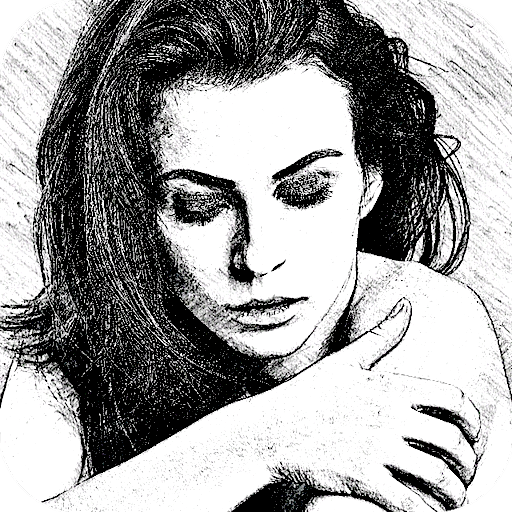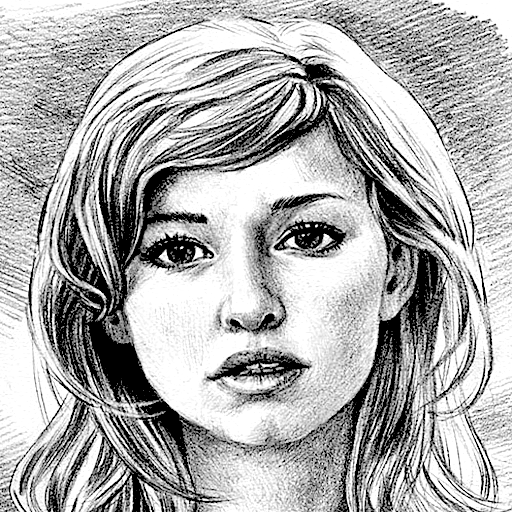فنان الرسم (Pro)
العب على الكمبيوتر الشخصي مع BlueStacks - نظام أندرويد للألعاب ، موثوق به من قبل أكثر من 500 مليون لاعب.
تم تعديل الصفحة في: 21 يونيو 2019
Play Sketch Master Pro on PC
You can pick a photo from your gallery or capture one from your camera to generate different sketch effects. Features include but not limited to:
1. Pencil sketches with fine contours
2. Pencil style cross-hatching effect
3. Doodle style with thin and sharp contours
4. Brush Stroke style
5. Half-tone sketches
6. All the styles support both black-white and color versions
7. A bulit-in photo editor which includes many useful tools such as drawing, saturation adjustment, filter effects, etc.
8. Saving images can be done quickly by a single touch of a button
9. Sharing pics are also supported. Photos can be shared to Facebook, Twitter, E-mail, Message, etc.
There is a simple doodle board included in the app, and you can pick a canvas to start drawing some simple pictures. Colors, texts and different line strokes are available for you to select as well.
Please note: all the edited photos are saved into a folder called “Sketch_Master”.
العب فنان الرسم (Pro) على جهاز الكمبيوتر. من السهل البدء.
-
قم بتنزيل BlueStacks وتثبيته على جهاز الكمبيوتر الخاص بك
-
أكمل تسجيل الدخول إلى Google للوصول إلى متجر Play ، أو قم بذلك لاحقًا
-
ابحث عن فنان الرسم (Pro) في شريط البحث أعلى الزاوية اليمنى
-
انقر لتثبيت فنان الرسم (Pro) من نتائج البحث
-
أكمل تسجيل الدخول إلى Google (إذا تخطيت الخطوة 2) لتثبيت فنان الرسم (Pro)
-
انقر على أيقونة فنان الرسم (Pro) على الشاشة الرئيسية لبدء اللعب