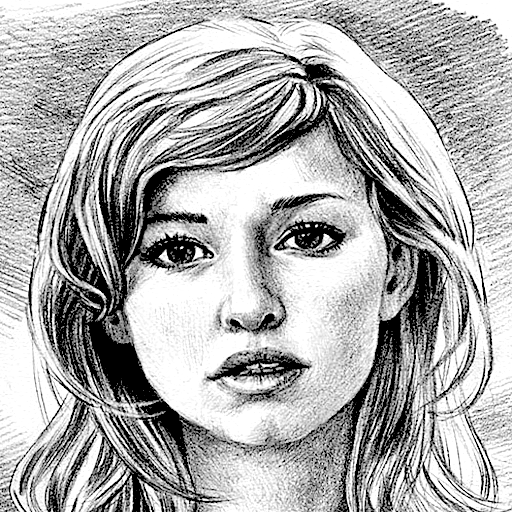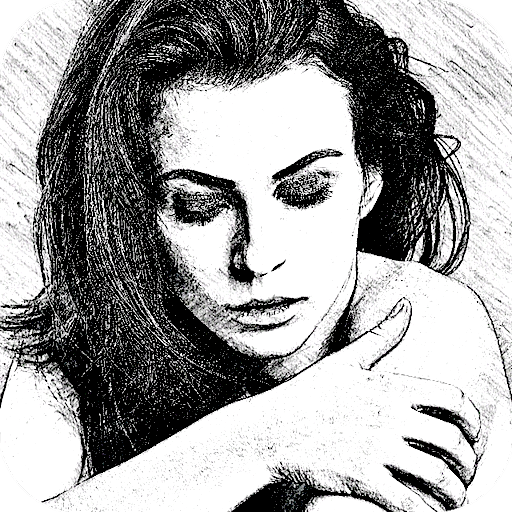Maestro del boceto, Pro
Juega en PC con BlueStacks: la plataforma de juegos Android, en la que confían más de 500 millones de jugadores.
Página modificada el: 21 de junio de 2019
Play Sketch Master Pro on PC
You can pick a photo from your gallery or capture one from your camera to generate different sketch effects. Features include but not limited to:
1. Pencil sketches with fine contours
2. Pencil style cross-hatching effect
3. Doodle style with thin and sharp contours
4. Brush Stroke style
5. Half-tone sketches
6. All the styles support both black-white and color versions
7. A bulit-in photo editor which includes many useful tools such as drawing, saturation adjustment, filter effects, etc.
8. Saving images can be done quickly by a single touch of a button
9. Sharing pics are also supported. Photos can be shared to Facebook, Twitter, E-mail, Message, etc.
There is a simple doodle board included in the app, and you can pick a canvas to start drawing some simple pictures. Colors, texts and different line strokes are available for you to select as well.
Please note: all the edited photos are saved into a folder called “Sketch_Master”.
Juega Maestro del boceto, Pro en la PC. Es fácil comenzar.
-
Descargue e instale BlueStacks en su PC
-
Complete el inicio de sesión de Google para acceder a Play Store, o hágalo más tarde
-
Busque Maestro del boceto, Pro en la barra de búsqueda en la esquina superior derecha
-
Haga clic para instalar Maestro del boceto, Pro desde los resultados de búsqueda
-
Complete el inicio de sesión de Google (si omitió el paso 2) para instalar Maestro del boceto, Pro
-
Haz clic en el ícono Maestro del boceto, Pro en la pantalla de inicio para comenzar a jugar