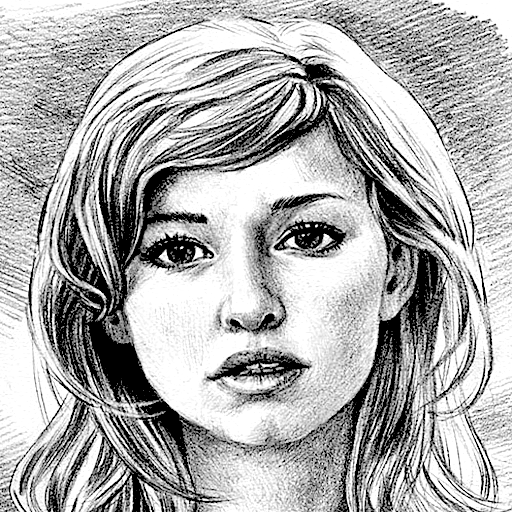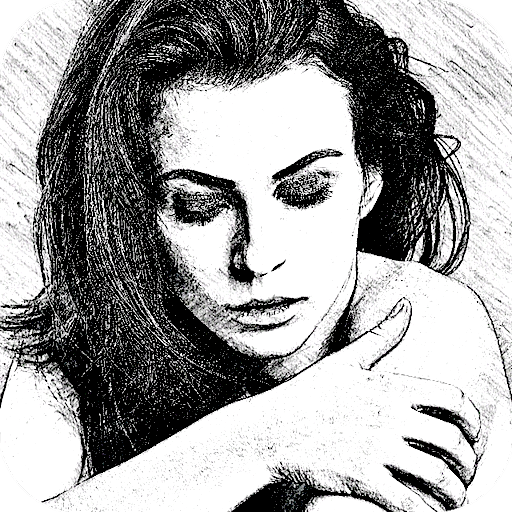สเก็ตช์มาสเตอร์ รุ่นปลอดโฆษณา
เล่นบน PC ผ่าน BlueStacks - Android Gaming Platform ที่ได้รับความไว้วางใจจากเกมเมอร์ 500 ล้านคนทั่วโลก
Page Modified on: 21 มิถุนายน 2562
Play Sketch Master Pro on PC
You can pick a photo from your gallery or capture one from your camera to generate different sketch effects. Features include but not limited to:
1. Pencil sketches with fine contours
2. Pencil style cross-hatching effect
3. Doodle style with thin and sharp contours
4. Brush Stroke style
5. Half-tone sketches
6. All the styles support both black-white and color versions
7. A bulit-in photo editor which includes many useful tools such as drawing, saturation adjustment, filter effects, etc.
8. Saving images can be done quickly by a single touch of a button
9. Sharing pics are also supported. Photos can be shared to Facebook, Twitter, E-mail, Message, etc.
There is a simple doodle board included in the app, and you can pick a canvas to start drawing some simple pictures. Colors, texts and different line strokes are available for you to select as well.
Please note: all the edited photos are saved into a folder called “Sketch_Master”.
เล่น สเก็ตช์มาสเตอร์ รุ่นปลอดโฆษณา บน PC ได้ง่ายกว่า
-
ดาวน์โหลดและติดตั้ง BlueStacks บน PC ของคุณ
-
ลงชื่อเข้าใช้แอคเคาท์ Google เพื่อเข้าสู่ Play Store หรือทำในภายหลัง
-
ค้นหา สเก็ตช์มาสเตอร์ รุ่นปลอดโฆษณา ในช่องค้นหาด้านขวาบนของโปรแกรม
-
คลิกเพื่อติดตั้ง สเก็ตช์มาสเตอร์ รุ่นปลอดโฆษณา จากผลการค้นหา
-
ลงชื่อเข้าใช้บัญชี Google Account (หากยังไม่ได้ทำในขั้นที่ 2) เพื่อติดตั้ง สเก็ตช์มาสเตอร์ รุ่นปลอดโฆษณา
-
คลิกที่ไอคอน สเก็ตช์มาสเตอร์ รุ่นปลอดโฆษณา ในหน้าจอเพื่อเริ่มเล่น