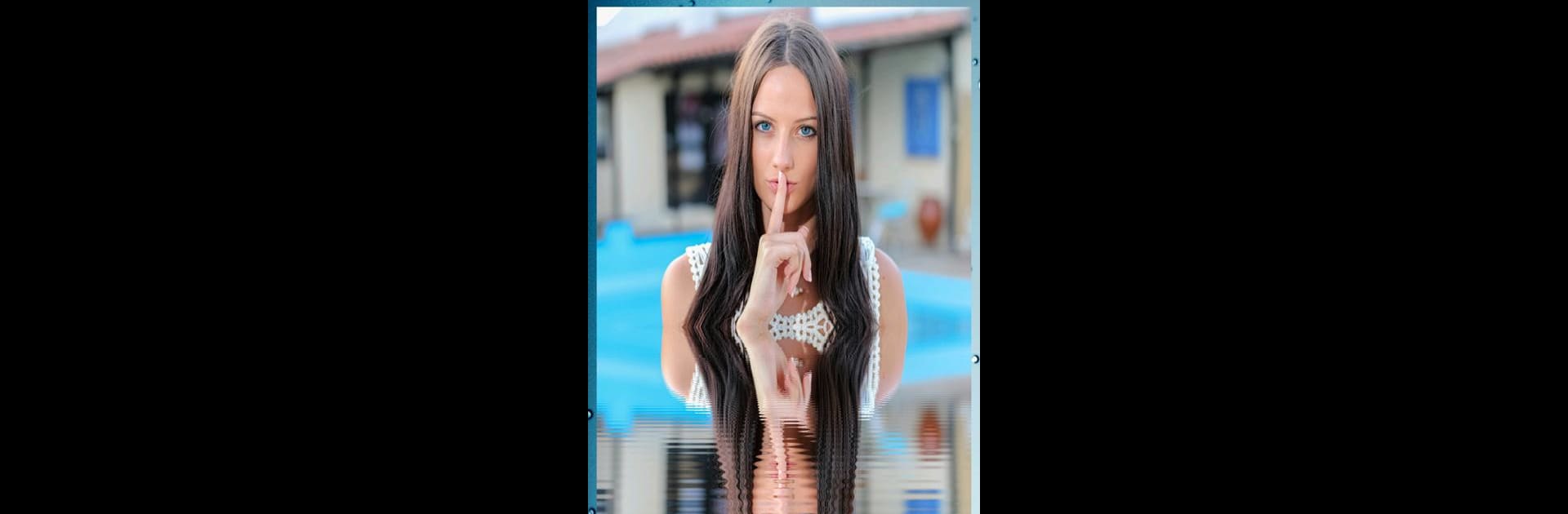
Wasser Reflection
Spiele auf dem PC mit BlueStacks - der Android-Gaming-Plattform, der über 500 Millionen Spieler vertrauen.
Seite geändert am: Sep 13, 2025
Run Water Reflection Mirror Image on PC or Mac
Why limit yourself to your small screen on the phone? Run Water Reflection Mirror Image, an app by Dumpling Sandwich Software Inc., best experienced on your PC or Mac with BlueStacks, the world’s #1 Android emulator.
About the App
Ever wondered how your photos would look if they had that dreamy water reflection you see in magazines? Water Reflection Mirror Image by Dumpling Sandwich Software Inc. brings those cool effects right to your phone. Whether you’re a pro or just want to mess around with selfies, this app makes it super easy to play with reflections, ripples, and all sorts of editing tools—nothing complicated, just fun. Open a photo, snap a new one, and start turning everyday pictures into something eye-catching.
App Features
-
Mirror Effects (Up, Down, Left, Right)
Flip your photos to create perfect mirror images—choose from side-to-side or top-to-bottom reflections, all with smooth water ripples if you’re into that. -
Touchable Water Ripples
Want intense ripples or something more subtle? You control the water effect, so it always matches your vibe. -
Packed Photo Editor
Edit more than just reflections! There’s a bunch of powerful tools here: adjust brightness, contrast, warmth, saturation—even fix red-eye or whiten teeth if you need a quick touch-up. -
Artistic Filters and Overlays
Make your images pop with a big range of filters, stylish overlays, fun stickers, or designer frames. Make it retro, dramatic, or just plain wild. -
Text and Caption Tools
Got something to say? Add captions or fun text right onto your picture, and play around with fonts and styles. -
Crop, Rotate, and Edit
Crop out the clutter, straighten a wonky shot, or sharpen and blur for those artsy effects. -
Cosmetic Fixes
Remove blemishes, zap redeye, give your smile a boost—super easy for social media-ready selfies. -
Instant Save and Share
Save your edited photos in a snap, and share them straight from the app. There’s even a dedicated folder so you know exactly where your pictures end up. And yes, you can use BlueStacks if you’d rather play with your photos on a bigger screen.
Ready to experience Water Reflection Mirror Image on a bigger screen, in all its glory? Download BlueStacks now.
Spiele Wasser Reflection auf dem PC. Der Einstieg ist einfach.
-
Lade BlueStacks herunter und installiere es auf deinem PC
-
Schließe die Google-Anmeldung ab, um auf den Play Store zuzugreifen, oder mache es später
-
Suche in der Suchleiste oben rechts nach Wasser Reflection
-
Klicke hier, um Wasser Reflection aus den Suchergebnissen zu installieren
-
Schließe die Google-Anmeldung ab (wenn du Schritt 2 übersprungen hast), um Wasser Reflection zu installieren.
-
Klicke auf dem Startbildschirm auf das Wasser Reflection Symbol, um mit dem Spielen zu beginnen
