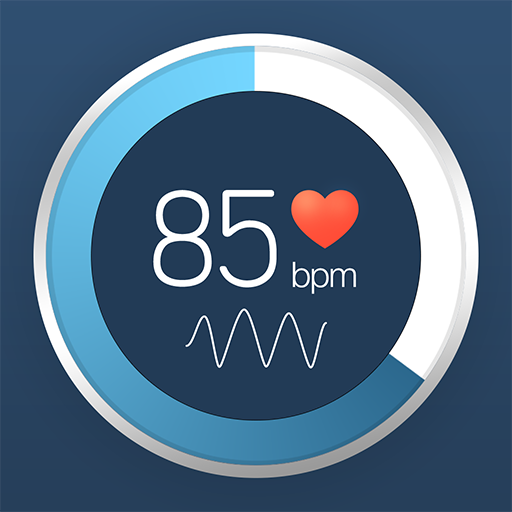StressScan: heart rate monitoring and stress test
Chơi trên PC với BlueStacks - Nền tảng chơi game Android, được hơn 500 triệu game thủ tin tưởng.
Trang đã được sửa đổi vào: 19 tháng 9, 2019
Play StressScan: heart rate monitoring and stress test on PC
- What is the principle behind StressScan? −
Many of the functions essential to maintaining human health are controlled by the autonomic nervous system. It is medically recognized that the balance of the autonomic nervous system can become disordered through fatigue and other stress, stemming from causes such as work and human relationships. By analyzing the waveform of your heartbeat as measured at the fingertip, StressScan can analyze the balance of your autonomic nervous system and measure your stress level on a stress index of 1 to 100.
- You can trust Stress Scan! -
The technology used by Stress Scan is based on heart rate variability analysis, which is widely recognized in the field of heart rate analysis and autonomic nervous system research.
Although heart rate variability analysis technology is not yet generally well known, many medical institutions and companies have taken an interest and are beginning to put it to use. The technology is seeing use even at the cutting edge of stress care, including adoption by the US military to treat post-traumatic stress disorder (PTSD) in soldiers returning from the battlefield, and by NASA for astronaut training and health management.
- Usable in a range of scenarios! -
· Periodic checking of daily stress level
· Checking the effects of favorite meals and drinks on stress
· Checking relaxation while traveling or at a favorite spot
- Device compatibility -
StressScan is intended for use with a camera- and flash-equipped smartphone. It is not usable with devices that do not have a camera and flash.
- Usage environment -
An Internet connection is required to use StressScan. External support for measurement functions is used for complex stress analysis.
Chơi StressScan: heart rate monitoring and stress test trên PC. Rất dễ để bắt đầu
-
Tải và cài đặt BlueStacks trên máy của bạn
-
Hoàn tất đăng nhập vào Google để đến PlayStore, hoặc thực hiện sau
-
Tìm StressScan: heart rate monitoring and stress test trên thanh tìm kiếm ở góc phải màn hình
-
Nhấn vào để cài đặt StressScan: heart rate monitoring and stress test trong danh sách kết quả tìm kiếm
-
Hoàn tất đăng nhập Google (nếu bạn chưa làm bước 2) để cài đặt StressScan: heart rate monitoring and stress test
-
Nhấn vào icon StressScan: heart rate monitoring and stress test tại màn hình chính để bắt đầu chơi