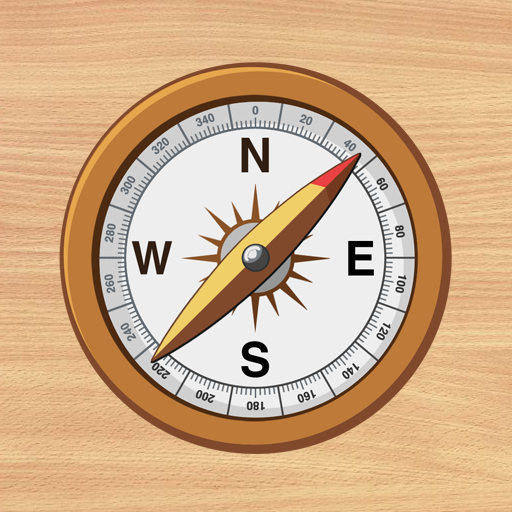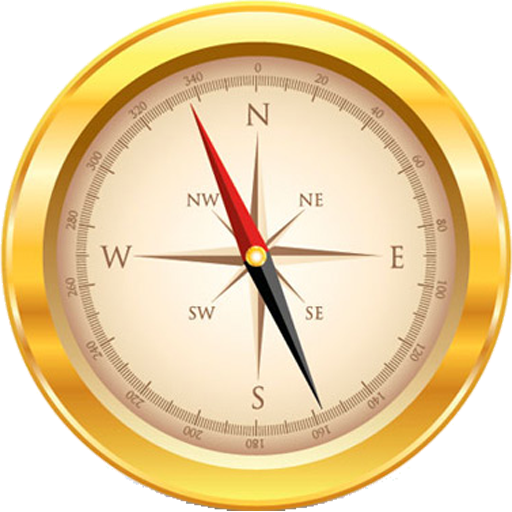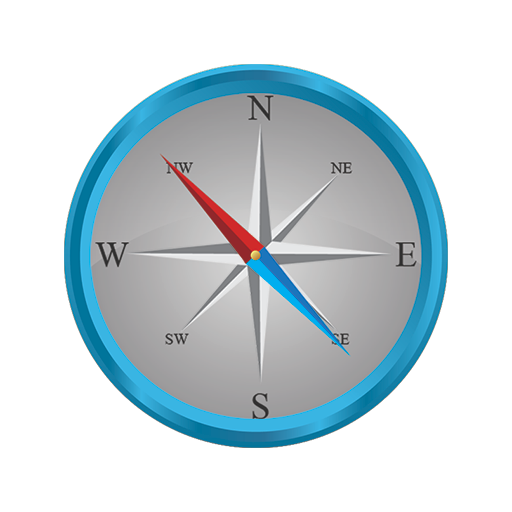
Brújula
Juega en PC con BlueStacks: la plataforma de juegos Android, en la que confían más de 500 millones de jugadores.
Página modificada el: 22 de abril de 2019
Play Accurate Compass on PC
🚶USE IT ANYWHERE🌎
Accurate Compass can be used for most of your outdoor activities such as travel, picnics, camping, hiking or boating. The live compass can adjust for any setting giving you great overview of your current location. Works anywhere and it looks exquisite.
🌏 WORKS ALL OVER THE GLOBE🌍
There are many compass apps on the market but most of them work accurately only in America but less accurate in Australia and Asia. Our navigation compass app can work accurately all over the world. Just open and you’ll receive precise information in a compelling way!
📥USEFUL INFO DISPLAYED📲
You’ll love our navigation app as it’s extremely precise and it can display True North (default, GPS on) or Magnetic North and Level (tilt). On top of that you can SHARE that exact info with your friends or family via SMS and EMAIL. Make use of this great directional compass!
🛃CUSTOMIZE IT AS YOU WANT🌐
With this application you can customize your compass as follow:
✅ 7 housing (case) colors from white to blue
✅Option for black or white disk
✅ 4 background options
✅ 3 types of direction needle
🌐ACCURATE COMPASS FEATURES🌐
✅ Display directions in magnetic north and true north
✅ Display location with coordinates, address and altitude (check Setting). Click location will show on map
✅ Display bubble level.
✅ Share your location with friends through email, SMS
----------------------------------------------------------------------------------
See why we are labeled from our users as the best compass for android.
Note:
* GPS must be turned on and fixed for True North, coordinates, address and altitude, you choose "Allow" when first run
* Important note:
Hold phone/tablet in fixed magnetic field, away from computers, other phones / tablets, cables and electrical devices for accurate measurement results
* During the time you use our app, we collect anonymous data and error reports in order to improve application.
------------------------
Follow our official Twitter account: https://twitter.com/pvdapps or Facebook page: https://www.facebook.com/Accurate-Compass-297360320608356/
*** If you like this app, please support us, you can remove ads from the Menu
*** We welcome your ideas and suggestions, please email us at: support+compass@pvdapps.com
Juega Brújula en la PC. Es fácil comenzar.
-
Descargue e instale BlueStacks en su PC
-
Complete el inicio de sesión de Google para acceder a Play Store, o hágalo más tarde
-
Busque Brújula en la barra de búsqueda en la esquina superior derecha
-
Haga clic para instalar Brújula desde los resultados de búsqueda
-
Complete el inicio de sesión de Google (si omitió el paso 2) para instalar Brújula
-
Haz clic en el ícono Brújula en la pantalla de inicio para comenzar a jugar