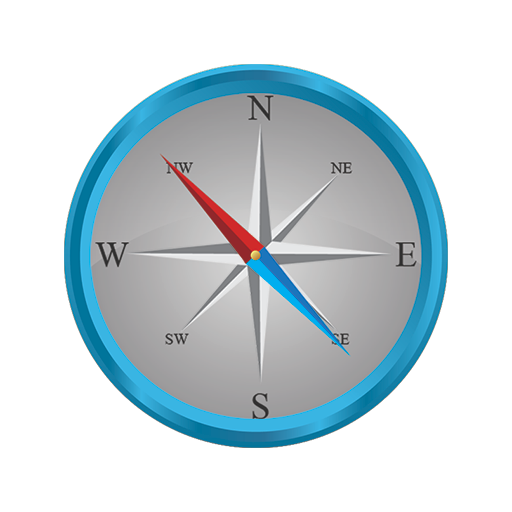English for Kids
Mainkan di PC dengan BlueStacks – platform Game-Game Android, dipercaya oleh lebih dari 500 juta gamer.
Halaman Dimodifikasi Aktif: 16 Sep 2020
Play English for Kids on PC
English for Kids combines a structured English language course with entertaining games and activities.
Our language learning app keeps your child entertained and helps them learn English words, speech and spelling.
WHAT DOES IT DO AND WHO IS IT FOR?
* Suitable for preschool children, kindergarten kids and parents.
* English for Kids teaches children how to read, speak & spell.
* Each lesson includes core vocabulary.
* Designed for kids aged up to 13.
LANGUAGE LESSONS
* Alphabet
* Number
* Fruit
* Flower
* Animal
* Color
* Drinks
* Food
* Vehicle
* School
* Geometry
* House
* Christmas
* Country
GAME AND ACTIVITIES
* Look and choose.
* Listen and guess.
* Quiz.
FEEDBACK & SUPPORT
* Get in touch or write a review to tell us what you think of our English for Kids.
* We welcome your ideas and suggestions - please email us at: support@pvdapps.com
We do not collect any personal data in this app.
Credit for background images: http://pvdapps.com/credit/e4k_img_crd.html
Mainkan English for Kids di PC Mudah saja memulainya.
-
Unduh dan pasang BlueStacks di PC kamu
-
Selesaikan proses masuk Google untuk mengakses Playstore atau lakukan nanti
-
Cari English for Kids di bilah pencarian di pojok kanan atas
-
Klik untuk menginstal English for Kids dari hasil pencarian
-
Selesaikan proses masuk Google (jika kamu melewati langkah 2) untuk menginstal English for Kids
-
Klik ikon English for Kids di layar home untuk membuka gamenya