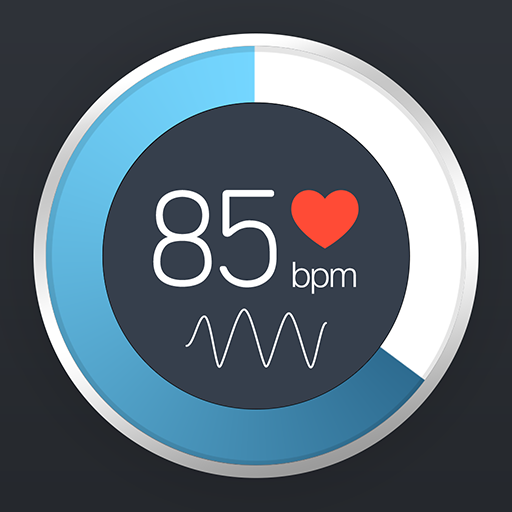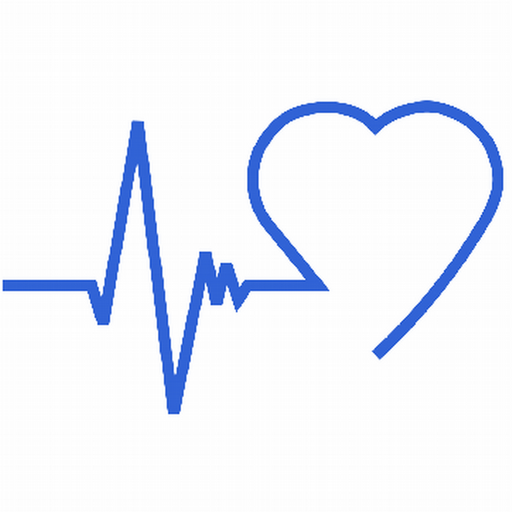Frequenza Cardiaca Plus - Cardiofrequenzimetro
Gioca su PC con BlueStacks: la piattaforma di gioco Android, considerata affidabile da oltre 500 milioni di giocatori.
Pagina modificata il: 15 ottobre 2019
Play Heart Rate Plus: Pulse Monitor on PC
❤️AMAZING FUNCTION📸
The app will measure your heartbeat only using your phone's camera by processing the images of your pulse on your finger!
Especially app will use the built-in heart rate sensor on supported devices.
❤️FAST RESULTS⌚️
Instant and excellent for monitoring your fitness.
Use your smartphone's camera or the dedicated sensor in your phone/Wear OS watch; this app can be your heart rate monitor anywhere while being physically active.
❤️APP FEATURES
- Fast, continuous, and accurate measurement.
- Save results with tags for access later.
- Share your pulse screenshot on social media.
- Real-time pulse graph(PPG - photoplethysmogram). See your heart beats.
- Reminder: Automatic reminds you to measure your heartbeat daily.
- Export history to CSV or PDF file format; PDF format includes PPG graph. (Paid feature).
- Back up, restore and transfer your data. (Paid feature).
- Built-in sensor support for Samsung's devices (Galaxy Note 4/Edge/5/7/8/9 and Galaxy S 5/6/7/8/9/10).
- Google Fit support.
- Wear OS support: Measure your pulse using the built-in sensor in your smartwatch, low and high heart rate notification; swipe left to view history.
DISCLAIMER
- Our app should not be used as a medical device/product; designed for general fitness and wellness purposes only.
Consult your doctor or primary care physician if you require medical purposes.
- Our app is not intended for use in the diagnosis of disease or other conditions or the cure, mitigation, treatment, or prevention of disease.
- Our app is not tested/verified accuracy on all supported devices; please use it at your own risk.
- On some devices, flash may get very hot while the app runs; please only place your finger on the camera lens or disable flash in the app's Settings.
*** If you like this app, you can remove ads and unlock paid features from the menu by purchasing Premium.
*** We welcome your ideas and suggestions; please email us at: pvdapps.com@gmail.com
Follow our official Facebook page: https://www.facebook.com/HeartRatePlusApp or Twitter account: https://twitter.com/pvdapps.
Gioca Frequenza Cardiaca Plus - Cardiofrequenzimetro su PC. È facile iniziare.
-
Scarica e installa BlueStacks sul tuo PC
-
Completa l'accesso a Google per accedere al Play Store o eseguilo in un secondo momento
-
Cerca Frequenza Cardiaca Plus - Cardiofrequenzimetro nella barra di ricerca nell'angolo in alto a destra
-
Fai clic per installare Frequenza Cardiaca Plus - Cardiofrequenzimetro dai risultati della ricerca
-
Completa l'accesso a Google (se hai saltato il passaggio 2) per installare Frequenza Cardiaca Plus - Cardiofrequenzimetro
-
Fai clic sull'icona Frequenza Cardiaca Plus - Cardiofrequenzimetro nella schermata principale per iniziare a giocare