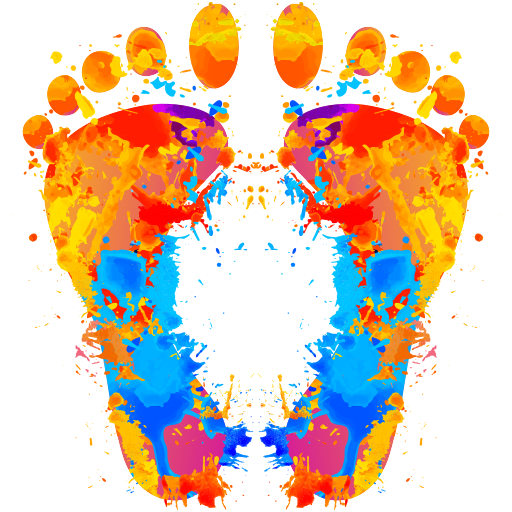计步器加 - 步数和步行跟踪
健康与健身 | PVDApps
在電腦上使用BlueStacks –受到5億以上的遊戲玩家所信任的Android遊戲平台。
Play Pedometer Plus - Step Counter & Walking Tracker on PC
Pedometer Plus counts your steps, calculating your approximate distance, duration and calories burned every day. See why we have been called out as one of the best step counter apps on Google Play. Pedometer Plus can be used whenever you do exercise involving walking🚶♀️ or running🏃. Calculate and track your exercises in the right way with the most accurate android running and walking trackers.
⌚️PERFECT GOOGLE FIT COMPANION📲
The app works together and automatically records your steps using Google Fit. That is why we are sure we have one of the neatest and most precise count your steps and running pedometer that records any fitness activity!
🔢CALCULATES AND TRACKS THE MOST IMPORTANT DATA⏺️
While you doing any activity, Pedometer Plus works automatically and it calculates distance, duration and calories burned. With all the data from this step tracker app you’ll be able to finish your daily fitness goals. It’s an app that will support you in your healthy lifestyle.
🔋BATTERY FRIENDLY🕐
One of the best features of Pedometer Plus is that it is battery friendly and it doesn’t use GPS. Use it for hours or the whole day and don’t worry. Your steps will be counted and your much appreciated daily battery life will not be affected.
🚶PEDOMETER PLUS FEATURES🚶
✔ Automatically records your steps using Google Fit
✔ Calculates your approximate distance, duration and calories burned
✔ Works in the background all day without draining much battery
✔ Widget, daily goal and progress notification
✔ Advanced graph and history for steps: yearly, monthly, daily and hourly (click the circle)
✔ Export your step history to a CSV file
✔ No GPS required
✔ Import history data from Google Fit
--------------------------------------
See why we have been trusted by tens of thousands of users!
Our running, activity tracker and walking meter is all you need to become the fittest person!
Get this feature-rich tracker for FREE!
NOTE:
* You must login Google Fit first with your account or the app will not work
* Before use you can open ‘Settings’, where you can set your step length, body weight, and body height for accurate calorie and distance calculation.
* If you like this app then please support us - you can remove ads and unlock pro features from the menu.
* We welcome your ideas and suggestions - please email us at: support+pedometerad@pvdapps.com
* Follow our official Facebook page: https://www.facebook.com/Pedometer-Plus-535799719951732/ or Twitter account: https://twitter.com/pvdapps
⌚️PERFECT GOOGLE FIT COMPANION📲
The app works together and automatically records your steps using Google Fit. That is why we are sure we have one of the neatest and most precise count your steps and running pedometer that records any fitness activity!
🔢CALCULATES AND TRACKS THE MOST IMPORTANT DATA⏺️
While you doing any activity, Pedometer Plus works automatically and it calculates distance, duration and calories burned. With all the data from this step tracker app you’ll be able to finish your daily fitness goals. It’s an app that will support you in your healthy lifestyle.
🔋BATTERY FRIENDLY🕐
One of the best features of Pedometer Plus is that it is battery friendly and it doesn’t use GPS. Use it for hours or the whole day and don’t worry. Your steps will be counted and your much appreciated daily battery life will not be affected.
🚶PEDOMETER PLUS FEATURES🚶
✔ Automatically records your steps using Google Fit
✔ Calculates your approximate distance, duration and calories burned
✔ Works in the background all day without draining much battery
✔ Widget, daily goal and progress notification
✔ Advanced graph and history for steps: yearly, monthly, daily and hourly (click the circle)
✔ Export your step history to a CSV file
✔ No GPS required
✔ Import history data from Google Fit
--------------------------------------
See why we have been trusted by tens of thousands of users!
Our running, activity tracker and walking meter is all you need to become the fittest person!
Get this feature-rich tracker for FREE!
NOTE:
* You must login Google Fit first with your account or the app will not work
* Before use you can open ‘Settings’, where you can set your step length, body weight, and body height for accurate calorie and distance calculation.
* If you like this app then please support us - you can remove ads and unlock pro features from the menu.
* We welcome your ideas and suggestions - please email us at: support+pedometerad@pvdapps.com
* Follow our official Facebook page: https://www.facebook.com/Pedometer-Plus-535799719951732/ or Twitter account: https://twitter.com/pvdapps
在電腦上遊玩计步器加 - 步数和步行跟踪 . 輕易上手.
-
在您的電腦上下載並安裝BlueStacks
-
完成Google登入後即可訪問Play商店,或等你需要訪問Play商店十再登入
-
在右上角的搜索欄中尋找 计步器加 - 步数和步行跟踪
-
點擊以從搜索結果中安裝 计步器加 - 步数和步行跟踪
-
完成Google登入(如果您跳過了步驟2),以安裝 计步器加 - 步数和步行跟踪
-
在首頁畫面中點擊 计步器加 - 步数和步行跟踪 圖標來啟動遊戲