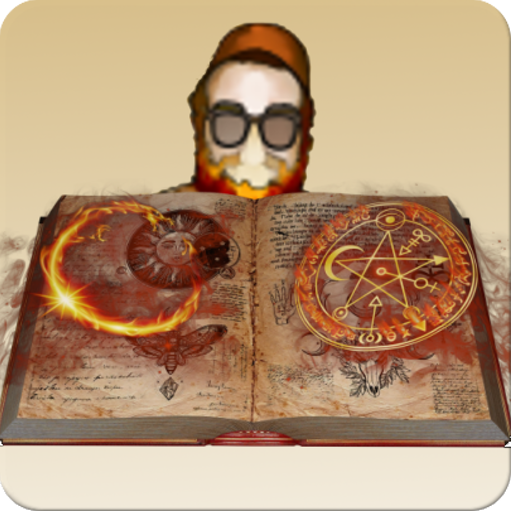5e Character Sheet
Gioca su PC con BlueStacks: la piattaforma di gioco Android, considerata affidabile da oltre 500 milioni di giocatori.
Pagina modificata il: 8 gennaio 2020
Play 5e Character Sheet on PC
Start by naming and selecting your character's alignment.
Move to defining it's background along with traits, ideals, bonds, flaws, et cetera.
On to the race and subrace.
Then finally, choose your class (which will define most of the playstyle).
After that make sure to check the generated sheet with your DM and have fun!
Excellent tool for both newbies and veterans.
Gioca 5e Character Sheet su PC. È facile iniziare.
-
Scarica e installa BlueStacks sul tuo PC
-
Completa l'accesso a Google per accedere al Play Store o eseguilo in un secondo momento
-
Cerca 5e Character Sheet nella barra di ricerca nell'angolo in alto a destra
-
Fai clic per installare 5e Character Sheet dai risultati della ricerca
-
Completa l'accesso a Google (se hai saltato il passaggio 2) per installare 5e Character Sheet
-
Fai clic sull'icona 5e Character Sheet nella schermata principale per iniziare a giocare