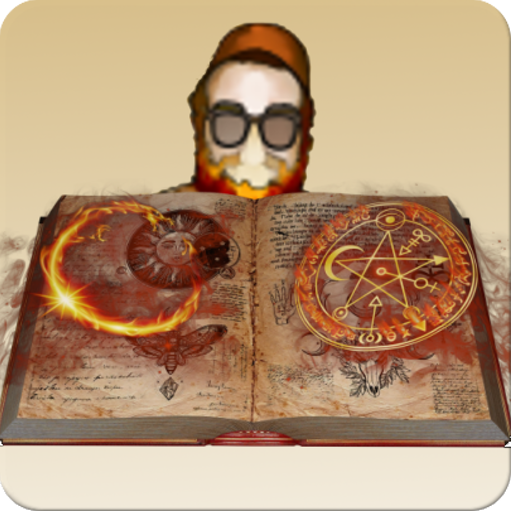5e Character Sheet
Graj na PC z BlueStacks – Platforma gamingowa Android, która uzyskała zaufanie ponad 500 milionów graczy!
Strona zmodyfikowana w dniu: 8 stycznia 2020
Play 5e Character Sheet on PC
Start by naming and selecting your character's alignment.
Move to defining it's background along with traits, ideals, bonds, flaws, et cetera.
On to the race and subrace.
Then finally, choose your class (which will define most of the playstyle).
After that make sure to check the generated sheet with your DM and have fun!
Excellent tool for both newbies and veterans.
Zagraj w 5e Character Sheet na PC. To takie proste.
-
Pobierz i zainstaluj BlueStacks na PC
-
Zakończ pomyślnie ustawienie Google, aby otrzymać dostęp do sklepu Play, albo zrób to później.
-
Wyszukaj 5e Character Sheet w pasku wyszukiwania w prawym górnym rogu.
-
Kliknij, aby zainstalować 5e Character Sheet z wyników wyszukiwania
-
Ukończ pomyślnie rejestrację Google (jeśli krok 2 został pominięty) aby zainstalować 5e Character Sheet
-
Klinij w ikonę 5e Character Sheet na ekranie startowym, aby zacząć grę