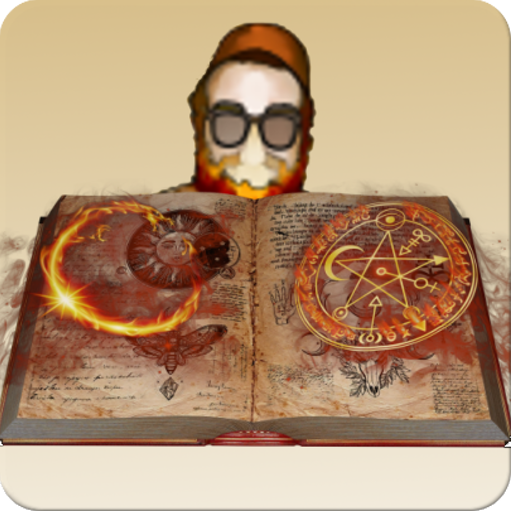5e Character Sheet
เล่นบน PC ผ่าน BlueStacks - Android Gaming Platform ที่ได้รับความไว้วางใจจากเกมเมอร์ 500 ล้านคนทั่วโลก
Page Modified on: 8 มกราคม 2563
Play 5e Character Sheet on PC
Start by naming and selecting your character's alignment.
Move to defining it's background along with traits, ideals, bonds, flaws, et cetera.
On to the race and subrace.
Then finally, choose your class (which will define most of the playstyle).
After that make sure to check the generated sheet with your DM and have fun!
Excellent tool for both newbies and veterans.
เล่น 5e Character Sheet บน PC ได้ง่ายกว่า
-
ดาวน์โหลดและติดตั้ง BlueStacks บน PC ของคุณ
-
ลงชื่อเข้าใช้แอคเคาท์ Google เพื่อเข้าสู่ Play Store หรือทำในภายหลัง
-
ค้นหา 5e Character Sheet ในช่องค้นหาด้านขวาบนของโปรแกรม
-
คลิกเพื่อติดตั้ง 5e Character Sheet จากผลการค้นหา
-
ลงชื่อเข้าใช้บัญชี Google Account (หากยังไม่ได้ทำในขั้นที่ 2) เพื่อติดตั้ง 5e Character Sheet
-
คลิกที่ไอคอน 5e Character Sheet ในหน้าจอเพื่อเริ่มเล่น