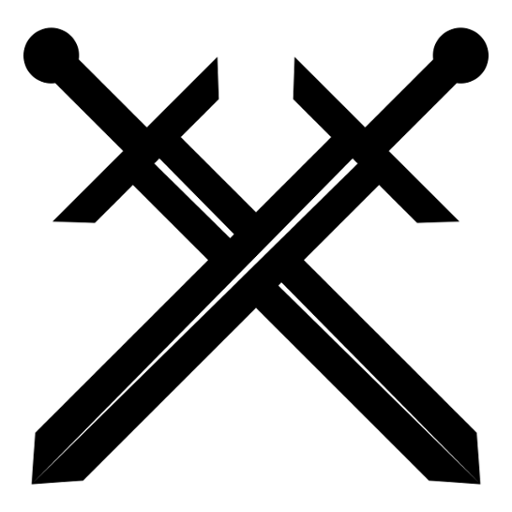Dungeon Masters
Role Playing | Nicola Ballerini
在電腦上使用BlueStacks –受到5億以上的遊戲玩家所信任的Android遊戲平台。
Play Dungeon Masters on PC
Old-style RPG reinvented for your smartphone!
Enjoy a classical-style RPG adventure directly from your smartphone's screen. Fight monsters, manage items, and set mastery points with ease thanks to an interface specifically designed for your phone.
・Fully customisable characters!
Choose your initial class between Rogue, Warrior and Mage, but don’t worry: every time you level up, you can choose to go forth with one path, pick a different one or mix them all up.
No class restrictions at all: equip what you want, when you want.
If that's not enough, use your Affinity points to further refine your character. Your adventure will truly be yours.
・Entirely free!
You got it right: no subscription, no pay2win, no paywalls, no ads, and no data collected or sold.
You can play the entire game for free, as we made sure that no purchase will make any character stronger or give an in-game advantage.
In-app purchases are all optional, designed for your comfort or to give your character the visual appeal you aim for.
・Multiplayer interactions
Form a party and challenge dungeons with your friends!
Capture monsters, create your own dungeons, and challenge your friends to see if they can clear them for extra reward: no guts, no glory!
-----------------------------
The game is currently only available in English.
Login with a Google / Apple account is required, but no information is ever stored nor transferred (not even the email address), as per privacy policy.
A persistent internet connection is required for playing, but the data consumed are minimal, usually less than 100KB per day.
Enjoy a classical-style RPG adventure directly from your smartphone's screen. Fight monsters, manage items, and set mastery points with ease thanks to an interface specifically designed for your phone.
・Fully customisable characters!
Choose your initial class between Rogue, Warrior and Mage, but don’t worry: every time you level up, you can choose to go forth with one path, pick a different one or mix them all up.
No class restrictions at all: equip what you want, when you want.
If that's not enough, use your Affinity points to further refine your character. Your adventure will truly be yours.
・Entirely free!
You got it right: no subscription, no pay2win, no paywalls, no ads, and no data collected or sold.
You can play the entire game for free, as we made sure that no purchase will make any character stronger or give an in-game advantage.
In-app purchases are all optional, designed for your comfort or to give your character the visual appeal you aim for.
・Multiplayer interactions
Form a party and challenge dungeons with your friends!
Capture monsters, create your own dungeons, and challenge your friends to see if they can clear them for extra reward: no guts, no glory!
-----------------------------
The game is currently only available in English.
Login with a Google / Apple account is required, but no information is ever stored nor transferred (not even the email address), as per privacy policy.
A persistent internet connection is required for playing, but the data consumed are minimal, usually less than 100KB per day.
在電腦上遊玩Dungeon Masters . 輕易上手.
-
在您的電腦上下載並安裝BlueStacks
-
完成Google登入後即可訪問Play商店,或等你需要訪問Play商店十再登入
-
在右上角的搜索欄中尋找 Dungeon Masters
-
點擊以從搜索結果中安裝 Dungeon Masters
-
完成Google登入(如果您跳過了步驟2),以安裝 Dungeon Masters
-
在首頁畫面中點擊 Dungeon Masters 圖標來啟動遊戲