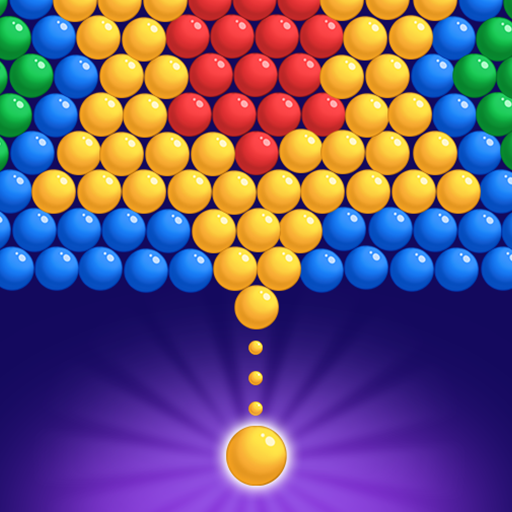Solitaire Zen:Home Design
Spiele auf dem PC mit BlueStacks - der Android-Gaming-Plattform, der über 500 Millionen Spieler vertrauen.
Seite geändert am: 15.12.2023
Play Solitaire Zen:Home Design on PC
Do you like home design and zen space?
You came to the right place!
"Solitaire Zen : Home Design" is a puzzle game combined home decor and solitaire klondike gameplay.
In this game, you will decorate many rooms with various amazing interior.
Meanwhile, you can enjoy Home decor with a Classic card game, push your brain to its limits and let your aesthetic sprouted.
Remember to spend some time in the mindful flow of puzzle solving while designing your zen homes every day to receive good wonder in return!
Solitaire Zen : Home Design Features :
• Design your own zen space.
• Challenge yourself through daily tasks.
• VIP Privilege
• Many rooms to unlock.
• Lucky spin bonus.
♠ Solitaire, also known as Klondike and Patience, is the most addictive game and enjoyed by millions of card game players in the solitaire world with the strategy of 3 Card(3 Pass) Klondike Solitaire and 1Card(1 Pass)Klondike Solitaire .
♠ Try our best solitaire card app, which is easy and addictive, just like the mouse game of Windows Solitaire™. This is a wonderful solitaire playing experience! Play different modes: Draw 1 or Draw 3 whether in spring, summer, falls, winter.
♠ Are you bored of Solitaire Klondike apps that always seem to have the same rough gameplay and tired of in-app purchase games? Try this genuine version of Free Solitaire collection App. This Solitaire has the best gameplay than any other Solitaire on the market, including Microsoft solitaire. Free Classic Solitaire is easy to download on your phone or tablet so that you can play it anytime, anywhere!
== Basic Features ==
•Customizable cards and radiant backgrounds offer a unique solitaire experience
•Train your brain and patience in Draw-1 and Draw-3 card solitaire game modes
•Classic Klondike Solitaire gameplay
• Enjoy our easy tap or drag controls
• Five stars certified
• Single player mode
• Offline mode
• Classic Klondike Solitaire gameplay
• Unlimited free hints and undos
• Left-handed Mode available
• Selection from Classic or Vegas Scoring
• Custom classic card decks and backgrounds
• Daily Challenges and beautiful HD graphics
• Additional game modes: 100% winnable deals and Vegas solitaire scoring
🚩Now! Play the popular CLASSIC Solitaire card game on Google play for free where you can play solitaire card game free of stress and distractions — there is no other card games like it!
Spiele Solitaire Zen:Home Design auf dem PC. Der Einstieg ist einfach.
-
Lade BlueStacks herunter und installiere es auf deinem PC
-
Schließe die Google-Anmeldung ab, um auf den Play Store zuzugreifen, oder mache es später
-
Suche in der Suchleiste oben rechts nach Solitaire Zen:Home Design
-
Klicke hier, um Solitaire Zen:Home Design aus den Suchergebnissen zu installieren
-
Schließe die Google-Anmeldung ab (wenn du Schritt 2 übersprungen hast), um Solitaire Zen:Home Design zu installieren.
-
Klicke auf dem Startbildschirm auf das Solitaire Zen:Home Design Symbol, um mit dem Spielen zu beginnen