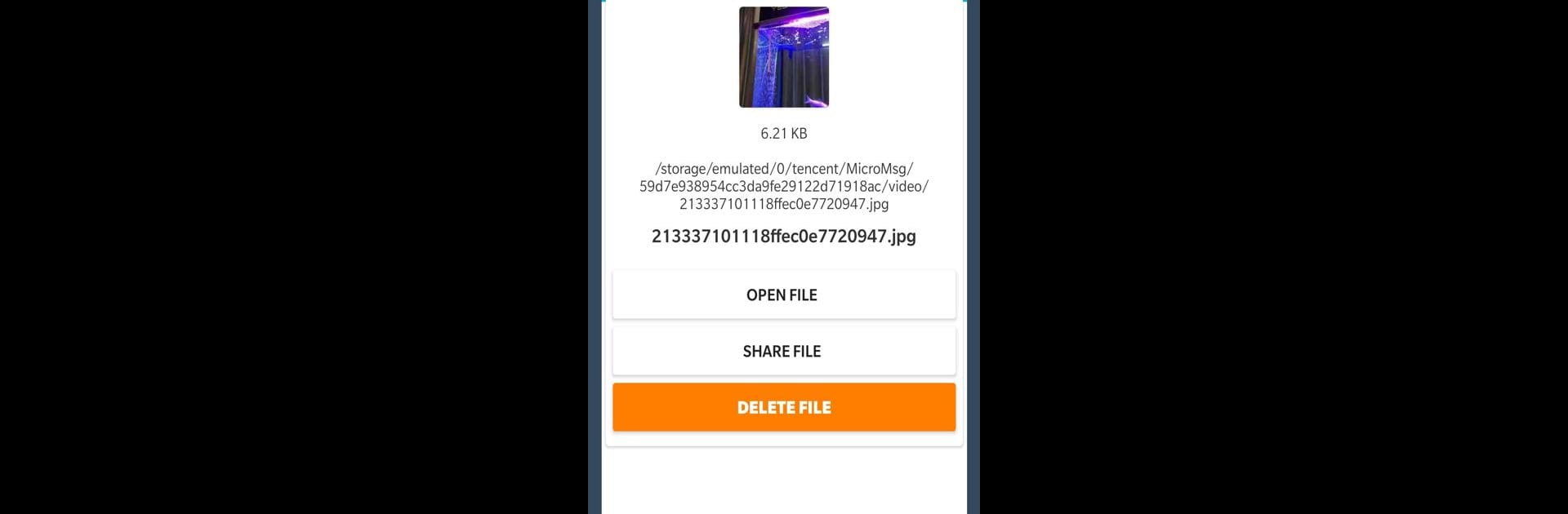
Duplicate Photo Remover
Spiele auf dem PC mit BlueStacks - der Android-Gaming-Plattform, der über 500 Millionen Spieler vertrauen.
Seite geändert am: Nov 5, 2025
Run Duplicate Photo Remover - Duplicate Photo Finder on PC or Mac
Upgrade your experience. Try Duplicate Photo Remover – Duplicate Photo Finder, the fantastic Tools app from WiFi Extender – WiFi Analyzer & WiFi Speed Test, from the comfort of your laptop, PC, or Mac, only on BlueStacks.
So, this Duplicate Photo Remover – Duplicate Photo Finder app is actually pretty straightforward. It scans through all the photos on the device and lines up all the duplicates, even catching the ones that are just slightly different (like that burst shot you totally didn’t mean to take). There’s a preview for each photo set, so before anything gets deleted, it’s easy to double-check and make sure nothing important gets tossed out by accident. The whole thing is just a few taps — not confusing at all. On PC, especially with BlueStacks, the bigger screen makes it a lot easier to compare photos side by side, which is great for anyone with tons of pics or those who keep their stuff organized.
It’s not one of those apps with a bunch of extras or anything flashy, but that honestly works in its favor. The main thing that stands out is how much space it can help free up, especially if someone’s always running low because of thousands of old photos (or memes, or screenshots that don’t need to be there). There’s no complicated setup or over-the-top menus — just open it, scan, take a quick look, and clear things out. It’s surprisingly satisfying when the “junk” is gone and the device feels lighter, especially for anyone who likes keeping things a bit tidy.
Big screen. Bigger performance. Use BlueStacks on your PC or Mac to run your favorite apps.
Spiele Duplicate Photo Remover auf dem PC. Der Einstieg ist einfach.
-
Lade BlueStacks herunter und installiere es auf deinem PC
-
Schließe die Google-Anmeldung ab, um auf den Play Store zuzugreifen, oder mache es später
-
Suche in der Suchleiste oben rechts nach Duplicate Photo Remover
-
Klicke hier, um Duplicate Photo Remover aus den Suchergebnissen zu installieren
-
Schließe die Google-Anmeldung ab (wenn du Schritt 2 übersprungen hast), um Duplicate Photo Remover zu installieren.
-
Klicke auf dem Startbildschirm auf das Duplicate Photo Remover Symbol, um mit dem Spielen zu beginnen
