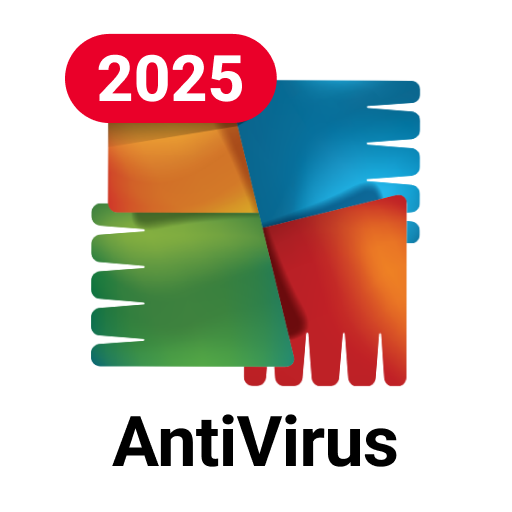Duplicate Photo Remover - Duplicate Photo Finder
BlueStacksを使ってPCでプレイ - 5憶以上のユーザーが愛用している高機能Androidゲーミングプラットフォーム
Play Duplicate Photo Remover - Duplicate Photo Finder on PC
Duplicate Photo Remover - Duplicate Photo Finder is a powerful duplicate photo remover and duplicate photo fixer tool.
Duplicate Photo Remover - Duplicate Photo Finder will not only let you remove duplicate photos, but will also let you preview duplicate photos before you delete them.
Duplicate Photo Remover - Duplicate Photo Finder can scan and delete all types of duplicate photos. Duplicate Photo Remover - Duplicate Photo Finder will help you recover loads of storage space on your device.
Duplicate Photo Remover - Duplicate Photo Finder will help you to delete duplicate photos and free up space on your Android device.
★ Duplicate Photo Remover - Duplicate Photo Finder Features ★
● Easily scan duplicate photos
● Preview duplicate photos
● One tap to remove duplicate photos
Duplicate Photo Cleaner - Duplicate Photo Finder helps you find and remove duplicate photos in most simplest way!
Duplicate Photo Remover - Duplicate Photo FinderをPCでプレイ
-
BlueStacksをダウンロードしてPCにインストールします。
-
GoogleにサインインしてGoogle Play ストアにアクセスします。(こちらの操作は後で行っても問題ありません)
-
右上の検索バーにDuplicate Photo Remover - Duplicate Photo Finderを入力して検索します。
-
クリックして検索結果からDuplicate Photo Remover - Duplicate Photo Finderをインストールします。
-
Googleサインインを完了してDuplicate Photo Remover - Duplicate Photo Finderをインストールします。※手順2を飛ばしていた場合
-
ホーム画面にてDuplicate Photo Remover - Duplicate Photo Finderのアイコンをクリックしてアプリを起動します。