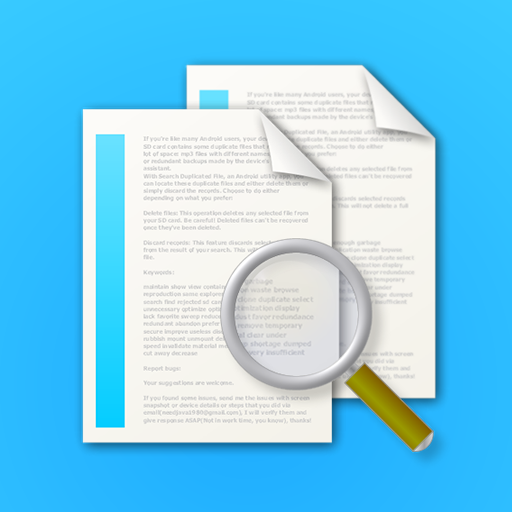مكرره مزيل الملفات (لا الإعلان)-حذف ملف مكرر
العب على الكمبيوتر الشخصي مع BlueStacks - نظام أندرويد للألعاب ، موثوق به من قبل أكثر من 500 مليون لاعب.
تم تعديل الصفحة في: 27 مارس 2019
Play Duplicate File Remover Pro(No Ads) on PC
Duplicate File Remover Pro(No Ads) - Delete Duplicate File is a powerful duplicate file finder and remover app that scans and deletes many types of duplicate files.
Duplicate File Remover Pro(No Ads) - Delete Duplicate File will help you recover loads of storage space on your device.
Duplicate File Remover Pro(No Ads) - Delete Duplicate File scans and displays duplicate photos, duplicate audios, duplicate videos.
Duplicate File Remover Pro(No Ads) - Delete Duplicate File will not only let you remove duplicate files, but will also let you preview them before you delete duplicate files.
★Duplicate File Remover Pro(No Ads) - Delete Duplicate File key features ★
● One Tap to delete Duplicate Files: Easy to find and delete Duplicate Files.
● Scan multi file type: Scanning lots of duplicate files such as duplicate photos, duplicate audios, duplicate videos, duplicate APK & duplicate documents etc.
● Preview Duplicate Files: Previewing duplicate files before deleting them, You can open the duplicate file, share the duplicate file to your friends or delete the duplicate file.
Duplicate File Remover Pro(No Ads) - Delete Duplicate File help you find and delete Duplicate Photos, Audios, Videos and Documents in Most Simplest Way!
العب مكرره مزيل الملفات (لا الإعلان)-حذف ملف مكرر على جهاز الكمبيوتر. من السهل البدء.
-
قم بتنزيل BlueStacks وتثبيته على جهاز الكمبيوتر الخاص بك
-
أكمل تسجيل الدخول إلى Google للوصول إلى متجر Play ، أو قم بذلك لاحقًا
-
ابحث عن مكرره مزيل الملفات (لا الإعلان)-حذف ملف مكرر في شريط البحث أعلى الزاوية اليمنى
-
انقر لتثبيت مكرره مزيل الملفات (لا الإعلان)-حذف ملف مكرر من نتائج البحث
-
أكمل تسجيل الدخول إلى Google (إذا تخطيت الخطوة 2) لتثبيت مكرره مزيل الملفات (لا الإعلان)-حذف ملف مكرر
-
انقر على أيقونة مكرره مزيل الملفات (لا الإعلان)-حذف ملف مكرر على الشاشة الرئيسية لبدء اللعب