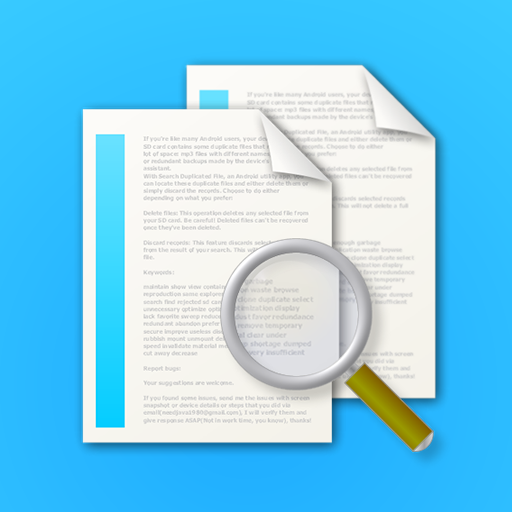Duplicate File Remover Pro(No Ads)
Play on PC with BlueStacks – the Android Gaming Platform, trusted by 500M+ gamers.
Page Modified on: March 27, 2019
Play Duplicate File Remover Pro(No Ads) on PC
Duplicate File Remover Pro(No Ads) - Delete Duplicate File is a powerful duplicate file finder and remover app that scans and deletes many types of duplicate files.
Duplicate File Remover Pro(No Ads) - Delete Duplicate File will help you recover loads of storage space on your device.
Duplicate File Remover Pro(No Ads) - Delete Duplicate File scans and displays duplicate photos, duplicate audios, duplicate videos.
Duplicate File Remover Pro(No Ads) - Delete Duplicate File will not only let you remove duplicate files, but will also let you preview them before you delete duplicate files.
★Duplicate File Remover Pro(No Ads) - Delete Duplicate File key features ★
● One Tap to delete Duplicate Files: Easy to find and delete Duplicate Files.
● Scan multi file type: Scanning lots of duplicate files such as duplicate photos, duplicate audios, duplicate videos, duplicate APK & duplicate documents etc.
● Preview Duplicate Files: Previewing duplicate files before deleting them, You can open the duplicate file, share the duplicate file to your friends or delete the duplicate file.
Duplicate File Remover Pro(No Ads) - Delete Duplicate File help you find and delete Duplicate Photos, Audios, Videos and Documents in Most Simplest Way!
Play Duplicate File Remover Pro(No Ads) on PC. It’s easy to get started.
-
Download and install BlueStacks on your PC
-
Complete Google sign-in to access the Play Store, or do it later
-
Look for Duplicate File Remover Pro(No Ads) in the search bar at the top right corner
-
Click to install Duplicate File Remover Pro(No Ads) from the search results
-
Complete Google sign-in (if you skipped step 2) to install Duplicate File Remover Pro(No Ads)
-
Click the Duplicate File Remover Pro(No Ads) icon on the home screen to start playing