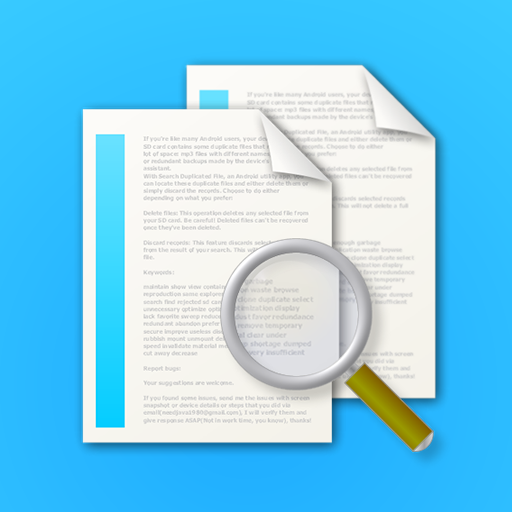Duplicate File Remover Pro(No Ads)
500M + oyuncunun güvendiği Android Oyun Platformu, BlueStacks ile PC'de oynayın.
Sayfa Değiştirilme tarihi: 27 Mart 2019
Play Duplicate File Remover Pro(No Ads) on PC
Duplicate File Remover Pro(No Ads) - Delete Duplicate File is a powerful duplicate file finder and remover app that scans and deletes many types of duplicate files.
Duplicate File Remover Pro(No Ads) - Delete Duplicate File will help you recover loads of storage space on your device.
Duplicate File Remover Pro(No Ads) - Delete Duplicate File scans and displays duplicate photos, duplicate audios, duplicate videos.
Duplicate File Remover Pro(No Ads) - Delete Duplicate File will not only let you remove duplicate files, but will also let you preview them before you delete duplicate files.
★Duplicate File Remover Pro(No Ads) - Delete Duplicate File key features ★
● One Tap to delete Duplicate Files: Easy to find and delete Duplicate Files.
● Scan multi file type: Scanning lots of duplicate files such as duplicate photos, duplicate audios, duplicate videos, duplicate APK & duplicate documents etc.
● Preview Duplicate Files: Previewing duplicate files before deleting them, You can open the duplicate file, share the duplicate file to your friends or delete the duplicate file.
Duplicate File Remover Pro(No Ads) - Delete Duplicate File help you find and delete Duplicate Photos, Audios, Videos and Documents in Most Simplest Way!
Duplicate File Remover Pro(No Ads) oyununu PC'de oyna. Başlamak çok kolay.
-
BlueStacks'i PC'nize İndirin ve Yükleyin
-
Play Store'a erişmek için Google girişi yapın ya da daha sonraya bırakın.
-
Sağ üst köşeye Duplicate File Remover Pro(No Ads) yazarak arayın.
-
Duplicate File Remover Pro(No Ads) uygulamasını arama sonuçlarından indirmek için tıklayın.
-
(iEğer Adım 2'yi atladıysanız) Duplicate File Remover Pro(No Ads) uygulamasını yüklemek için Google'a giriş yapın.
-
Oynatmaya başlatmak için ekrandaki Duplicate File Remover Pro(No Ads) ikonuna tıklayın.