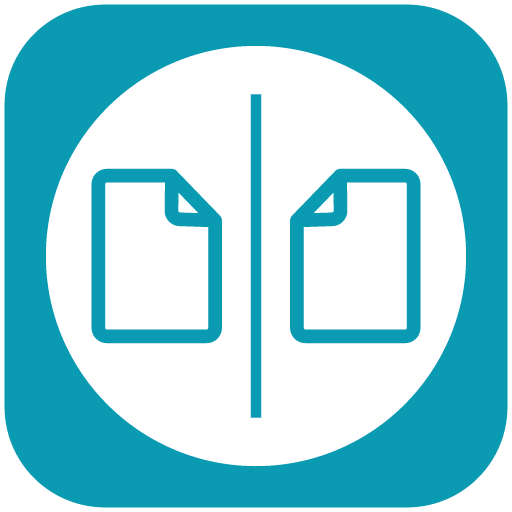حذف الملفات المكررة
العب على الكمبيوتر الشخصي مع BlueStacks - نظام أندرويد للألعاب ، موثوق به من قبل أكثر من 500 مليون لاعب.
تم تعديل الصفحة في: 07/09/2021
Play Duplicate File Remover on PC
The app is a powerful duplicate file finder and remover app that scans and deletes many types of duplicate files. Duplicate File Remover will help you recover loads of storage space on your device.
The app scans and displays duplicate photos, duplicate audios, duplicate videos. The best part is even if you delete the entire set, it will ensure one copy of the duplicate files is still with you. Duplicate File Finder will not only let you remove duplicate files, but will also let you preview them before you delete duplicate files.
★Key features ★
● One Tap to delete Duplicate Files: Easy to find and delete Duplicate Files.
● Fast To Scan: Scanning for duplicate files can be done at fast speed!
● Scan multi file type: Scanning lots of duplicate files such as duplicate photos, duplicate audios, duplicate videos, duplicate APK & duplicate documents etc.
● Preview Duplicate Files: Previewing duplicate files before deleting them, You can open the duplicate file, share the duplicate file to your friends or delete the duplicate file.
Duplicate File Remover(Find Duplicate Files) help you find and delete Duplicate Photos, Audios, Videos and Documents in Most Simplest Way!
العب حذف الملفات المكررة على جهاز الكمبيوتر. من السهل البدء.
-
قم بتنزيل BlueStacks وتثبيته على جهاز الكمبيوتر الخاص بك
-
أكمل تسجيل الدخول إلى Google للوصول إلى متجر Play ، أو قم بذلك لاحقًا
-
ابحث عن حذف الملفات المكررة في شريط البحث أعلى الزاوية اليمنى
-
انقر لتثبيت حذف الملفات المكررة من نتائج البحث
-
أكمل تسجيل الدخول إلى Google (إذا تخطيت الخطوة 2) لتثبيت حذف الملفات المكررة
-
انقر على أيقونة حذف الملفات المكررة على الشاشة الرئيسية لبدء اللعب