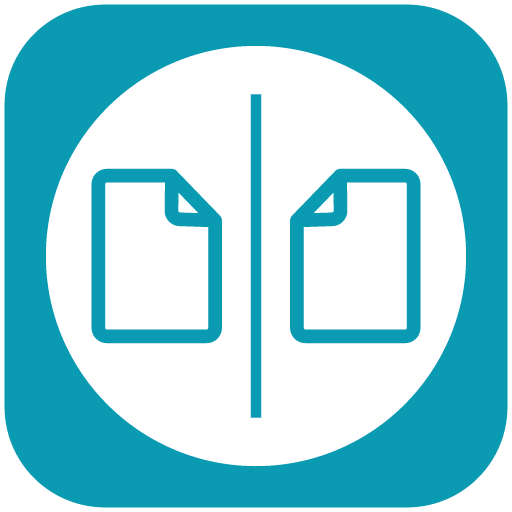Duplicate File Remover
Graj na PC z BlueStacks – Platforma gamingowa Android, która uzyskała zaufanie ponad 500 milionów graczy!
Strona zmodyfikowana w dniu: 7 wrz 2021
Play Duplicate File Remover on PC
The app is a powerful duplicate file finder and remover app that scans and deletes many types of duplicate files. Duplicate File Remover will help you recover loads of storage space on your device.
The app scans and displays duplicate photos, duplicate audios, duplicate videos. The best part is even if you delete the entire set, it will ensure one copy of the duplicate files is still with you. Duplicate File Finder will not only let you remove duplicate files, but will also let you preview them before you delete duplicate files.
★Key features ★
● One Tap to delete Duplicate Files: Easy to find and delete Duplicate Files.
● Fast To Scan: Scanning for duplicate files can be done at fast speed!
● Scan multi file type: Scanning lots of duplicate files such as duplicate photos, duplicate audios, duplicate videos, duplicate APK & duplicate documents etc.
● Preview Duplicate Files: Previewing duplicate files before deleting them, You can open the duplicate file, share the duplicate file to your friends or delete the duplicate file.
Duplicate File Remover(Find Duplicate Files) help you find and delete Duplicate Photos, Audios, Videos and Documents in Most Simplest Way!
Zagraj w Duplicate File Remover na PC. To takie proste.
-
Pobierz i zainstaluj BlueStacks na PC
-
Zakończ pomyślnie ustawienie Google, aby otrzymać dostęp do sklepu Play, albo zrób to później.
-
Wyszukaj Duplicate File Remover w pasku wyszukiwania w prawym górnym rogu.
-
Kliknij, aby zainstalować Duplicate File Remover z wyników wyszukiwania
-
Ukończ pomyślnie rejestrację Google (jeśli krok 2 został pominięty) aby zainstalować Duplicate File Remover
-
Klinij w ikonę Duplicate File Remover na ekranie startowym, aby zacząć grę