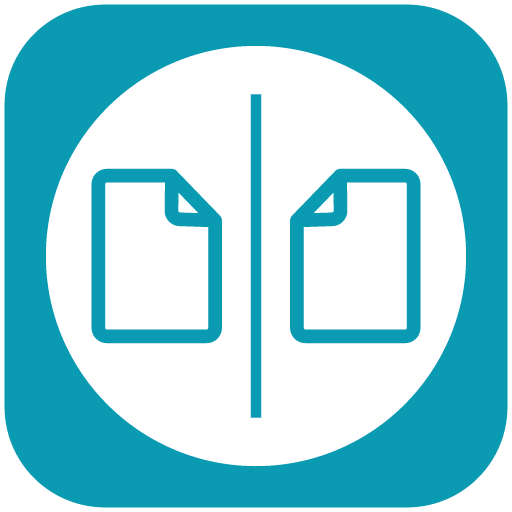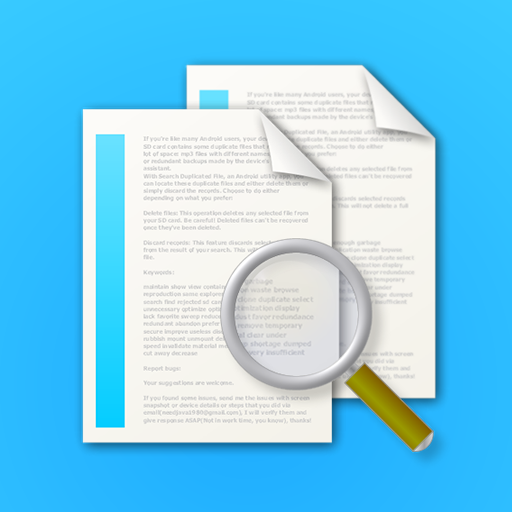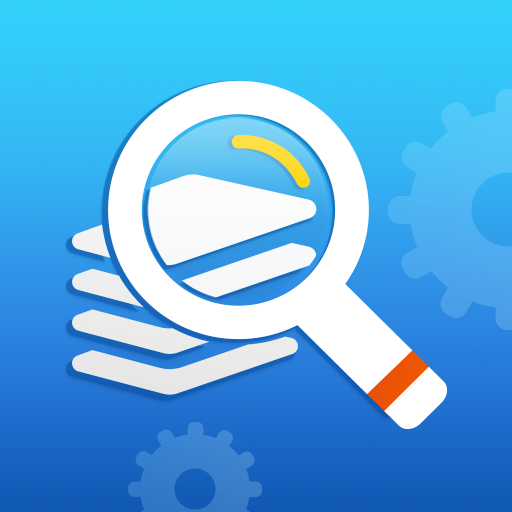
Duplicate Files Fixer & Remove
Chơi trên PC với BlueStacks - Nền tảng chơi game Android, được hơn 500 triệu game thủ tin tưởng.
Trang đã được sửa đổi vào: 11 thg 2, 2022
Play Duplicate Files Fixer & Remove on PC
Using this tool, you can search for similar pictures, copies of files stored on the phone's internal or external storage. Plus, Duplicate Files Fixer scans for duplicate file contents regardless of file name and format.
What kind of problems are caused by duplicate files?
● Slows down your Android device
● Occupy unnecessary space
● Creates a mess and disarray on your device
● Clutters device making finding data difficult
● Makes searches more complicated and slow
● Reduces storage capacity by a major percentage
Key Features of Duplicate Files Fixer
● Searches for accurate duplicate files stored on your Android device
● Identifies both exact and similar looking copies of photos
● Detects and deletes all types of duplicate files
● White lists Android files to avoid accidental deletion
● Preview all detected duplicate files for safer search
● Full scan mode and other advanced search methods
● Comprehensive duplicate finder and removal tool
● Option to set scanning criteria
● Auto mark option to quickly remove duplicates
Why Duplicate Files Fixer?
● Interface:This nifty tool makes detection and removal of duplicate files super easy. In just a tap you can scan your device for duplicate file and can get rid of them.
Not only this, App provides dual themes - Classic & Material, to outspread its reach to users. The difference in both themes is their interface.
Where the classic theme is simple and plain, the material theme is attractive and shows categorized results.
These themes can be accessed from Duplicate Files Fixer and Remover settings.
● Super-Fast Scan Engine: Scanning for duplicate files is done at lightning fast speed.
● Similar photo Cleaner: Cleans both duplicate and similar photos
● Exclude Folders: Prevent folders of your choice from being scanned for duplicates files.
● Scan any file type: You can scan specific file type for duplicates be it media, documents or any. Furthermore, can scan all at once, the choice is yours.
● Multi-lingual support: This duplicate file remover app supports 15 languages in total, including German, French, Japanese,Arabic and many more.
● Mark Options: This Duplicate Files Fixer and Remover app provide 4 alternatives to mark duplicates i.e. 'Mark All except First', 'Mark All except Last', 'Unmark All' & 'Unmark Shortest File Location'. This means, don't have to mark duplicates manually. Use any of the options and you’re good to go!
Chơi Duplicate Files Fixer & Remove trên PC. Rất dễ để bắt đầu
-
Tải và cài đặt BlueStacks trên máy của bạn
-
Hoàn tất đăng nhập vào Google để đến PlayStore, hoặc thực hiện sau
-
Tìm Duplicate Files Fixer & Remove trên thanh tìm kiếm ở góc phải màn hình
-
Nhấn vào để cài đặt Duplicate Files Fixer & Remove trong danh sách kết quả tìm kiếm
-
Hoàn tất đăng nhập Google (nếu bạn chưa làm bước 2) để cài đặt Duplicate Files Fixer & Remove
-
Nhấn vào icon Duplicate Files Fixer & Remove tại màn hình chính để bắt đầu chơi