
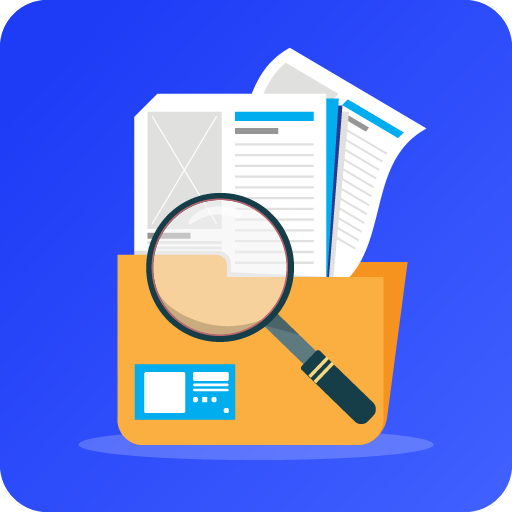
مسح الملفات مكرره مزيل تنظيف الأغاني
العب على الكمبيوتر الشخصي مع BlueStacks - نظام أندرويد للألعاب ، موثوق به من قبل أكثر من 500 مليون لاعب.
تم تعديل الصفحة في: 2 أغسطس 2021
Play Duplicate photos cleaner - Duplicate file finder on PC
★ Features: Duplicate Contact Remover★
● Preview Duplicate Files
● Remove Duplicate Images
● Remove Other Duplicate Files
● Remove Duplicate Audios
● Remove Duplicate Videos
● Remove Duplicate Documents
● Delete Duplicate Contacts
● Simple and easy-to-use interface.
● Smartly scan your device and optimize storage
● Easily Find & Delete Duplicate Documents
You can keep the satisfying photos and delete unwanted ones to let free your phone memory. You can either pick what sorts of files to analyze or can settle on a scan mode to find and take out duplicate data presented on your inside and external storage.
Do you want to Find and Remove Duplicate Files (Duplicate photos, audio, videos, documents, and other duplicate files) in a very simple Way! Just Using Our Duplicate Photo remover: Duplicate Folder Delete !
العب مسح الملفات مكرره مزيل تنظيف الأغاني على جهاز الكمبيوتر. من السهل البدء.
-
قم بتنزيل BlueStacks وتثبيته على جهاز الكمبيوتر الخاص بك
-
أكمل تسجيل الدخول إلى Google للوصول إلى متجر Play ، أو قم بذلك لاحقًا
-
ابحث عن مسح الملفات مكرره مزيل تنظيف الأغاني في شريط البحث أعلى الزاوية اليمنى
-
انقر لتثبيت مسح الملفات مكرره مزيل تنظيف الأغاني من نتائج البحث
-
أكمل تسجيل الدخول إلى Google (إذا تخطيت الخطوة 2) لتثبيت مسح الملفات مكرره مزيل تنظيف الأغاني
-
انقر على أيقونة مسح الملفات مكرره مزيل تنظيف الأغاني على الشاشة الرئيسية لبدء اللعب



