
このページには広告が含まれます
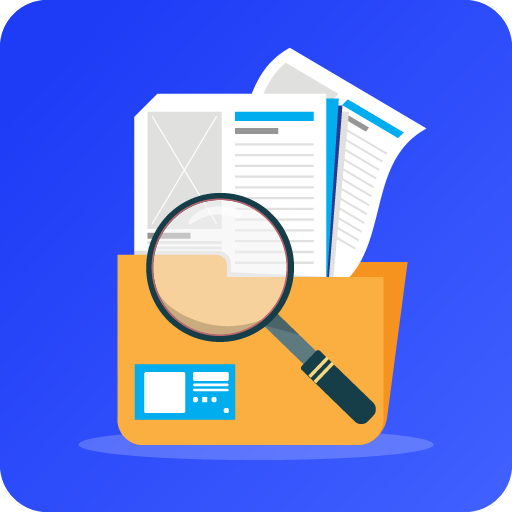
重複ファイル削除-複製アプリ
仕事効率化 | Tap into Apps
BlueStacksを使ってPCでプレイ - 5憶以上のユーザーが愛用している高機能Androidゲーミングプラットフォーム
Play Duplicate photos cleaner - Duplicate file finder on PC
Duplicate Photo remover: Duplicate Folder Delete, Photo remover is the best app for your Android device to Remove Duplicate Files, Images, Videos, Delete Audio, & many more supported formats. Duplicate Photos cleaner the latest feature added to the Duplicate Photos remover will remove similar pictures. Duplicate File Remover - Delete Duplicate Photos will not only let you remove duplicate contacts but will also let you preview them before you Delete Duplicate Photos.
★ Features: Duplicate Contact Remover★
● Preview Duplicate Files
● Remove Duplicate Images
● Remove Other Duplicate Files
● Remove Duplicate Audios
● Remove Duplicate Videos
● Remove Duplicate Documents
● Delete Duplicate Contacts
● Simple and easy-to-use interface.
● Smartly scan your device and optimize storage
● Easily Find & Delete Duplicate Documents
You can keep the satisfying photos and delete unwanted ones to let free your phone memory. You can either pick what sorts of files to analyze or can settle on a scan mode to find and take out duplicate data presented on your inside and external storage.
Do you want to Find and Remove Duplicate Files (Duplicate photos, audio, videos, documents, and other duplicate files) in a very simple Way! Just Using Our Duplicate Photo remover: Duplicate Folder Delete !
★ Features: Duplicate Contact Remover★
● Preview Duplicate Files
● Remove Duplicate Images
● Remove Other Duplicate Files
● Remove Duplicate Audios
● Remove Duplicate Videos
● Remove Duplicate Documents
● Delete Duplicate Contacts
● Simple and easy-to-use interface.
● Smartly scan your device and optimize storage
● Easily Find & Delete Duplicate Documents
You can keep the satisfying photos and delete unwanted ones to let free your phone memory. You can either pick what sorts of files to analyze or can settle on a scan mode to find and take out duplicate data presented on your inside and external storage.
Do you want to Find and Remove Duplicate Files (Duplicate photos, audio, videos, documents, and other duplicate files) in a very simple Way! Just Using Our Duplicate Photo remover: Duplicate Folder Delete !
重複ファイル削除-複製アプリをPCでプレイ
-
BlueStacksをダウンロードしてPCにインストールします。
-
GoogleにサインインしてGoogle Play ストアにアクセスします。(こちらの操作は後で行っても問題ありません)
-
右上の検索バーに重複ファイル削除-複製アプリを入力して検索します。
-
クリックして検索結果から重複ファイル削除-複製アプリをインストールします。
-
Googleサインインを完了して重複ファイル削除-複製アプリをインストールします。※手順2を飛ばしていた場合
-
ホーム画面にて重複ファイル削除-複製アプリのアイコンをクリックしてアプリを起動します。



