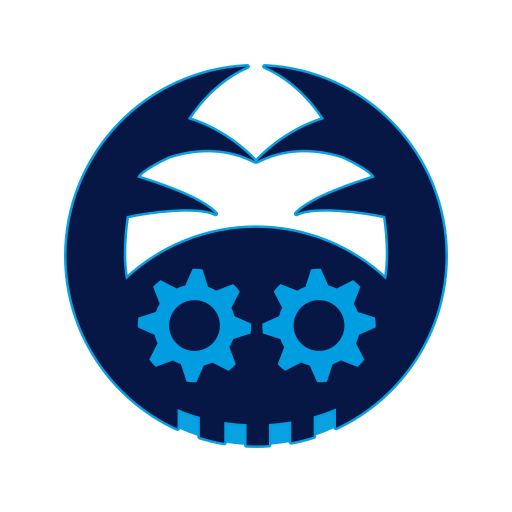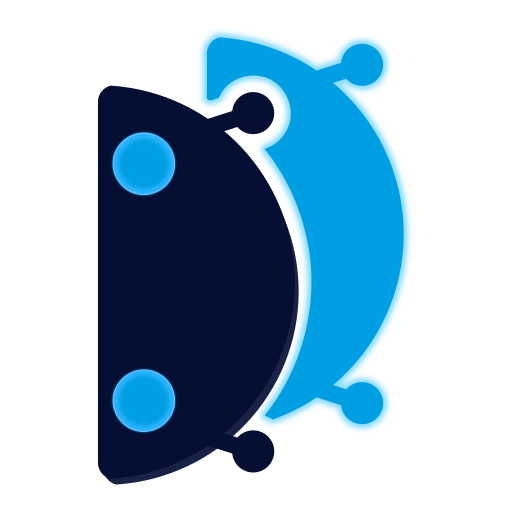
Duplila - Mirror Screen
500M + oyuncunun güvendiği Android Oyun Platformu, BlueStacks ile PC'de oynayın.
Sayfa Değiştirilme tarihi: Oct 11, 2024
Run Duplila - Mirror Screen on PC or Mac
Upgrade your experience. Try Duplila – Mirror Screen, the fantastic Tools app from Roman Sisik, from the comfort of your laptop, PC, or Mac, only on BlueStacks.
About the App
Duplila – Mirror Screen by Roman Sisik is a nifty tool for sharing your Android device’s screen with another Android gadget using the ADB protocol. Whether you’re into controlling your phone from a tablet or mirroring content to your Android TV, this app makes it all surprisingly simple. Expect high-quality screen mirroring with low latency, be it through USB or WiFi.
App Features
-
Effortless Setup: No need to stress—just follow straightforward instructions to connect devices via WiFi or USB OTG.
-
High-Quality Mirroring: Experience crystal-clear visuals with high resolution, if your devices can handle it. It’s all about that clarity!
-
Low Latency Streaming: Stream audio from your phone to your Android TV effortlessly, perfect for those video marathons.
-
Broad Compatibility: Works with some legacy Android devices that defy Miracast limitations and even syncs with WearOS watches, assuming the resolution fits.
-
Developer Options: Before diving in, just enable developer options and USB debugging—piece of cake.
Try out Duplila on a larger screen using BlueStacks, and experience Android screen mirroring in a new way!
Big screen. Bigger performance. Use BlueStacks on your PC or Mac to run your favorite apps.
Duplila - Mirror Screen oyununu PC'de oyna. Başlamak çok kolay.
-
BlueStacks'i PC'nize İndirin ve Yükleyin
-
Play Store'a erişmek için Google girişi yapın ya da daha sonraya bırakın.
-
Sağ üst köşeye Duplila - Mirror Screen yazarak arayın.
-
Duplila - Mirror Screen uygulamasını arama sonuçlarından indirmek için tıklayın.
-
(iEğer Adım 2'yi atladıysanız) Duplila - Mirror Screen uygulamasını yüklemek için Google'a giriş yapın.
-
Oynatmaya başlatmak için ekrandaki Duplila - Mirror Screen ikonuna tıklayın.