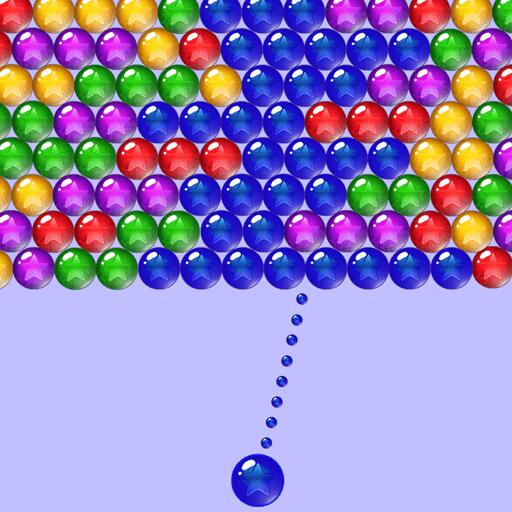Chessチェス王国:初心者 - マスター向けオンライン
BlueStacksを使ってPCでプレイ - 5憶以上のユーザーが愛用している高機能Androidゲーミングプラットフォーム
Play Chess Kingdom : Online Chess on PC or Mac
Chess Kingdom: Online Chess is a Board game developed by DoPuz Games. BlueStacks app player is the best platform to play this Android game on your PC or Mac for an immersive gaming experience.
Chess Kingdom: Online Chess is the perfect game for chess masters and beginners alike! You can play with real opponents from all over the world, develop your chess strategy and tactics, and become a chess master. All you have to do is touch the screen, move and drop the pieces, and checkmate your opponent to win!
Chess is a classic 2-player strategy board game played on a chessboard, a checkered game board with 64 squares arranged in an 8×8 grid. With Chess Kingdom, you get powerful chess AI and an amusing challenge mode, providing you with an amazing adventure!
In Online mode, you can challenge real opponents from all over the world in real-time battles. In Computer mode, you can practice offline with AI, perfecting your chess skills and improving your rating. In Double mode, you can play against your friends and family face-to-face. In Review mode, you can re-play finished games and check the battle records of chess, helping you analyze the battle information and improve your skills to unlock your inner chess master!
Download Chess Kingdom: Online Chess on PC with BlueStacks and become a chess master.
Chessチェス王国:初心者 - マスター向けオンラインをPCでプレイ
-
BlueStacksをダウンロードしてPCにインストールします。
-
GoogleにサインインしてGoogle Play ストアにアクセスします。(こちらの操作は後で行っても問題ありません)
-
右上の検索バーにChessチェス王国:初心者 - マスター向けオンラインを入力して検索します。
-
クリックして検索結果からChessチェス王国:初心者 - マスター向けオンラインをインストールします。
-
Googleサインインを完了してChessチェス王国:初心者 - マスター向けオンラインをインストールします。※手順2を飛ばしていた場合
-
ホーム画面にてChessチェス王国:初心者 - マスター向けオンラインのアイコンをクリックしてアプリを起動します。