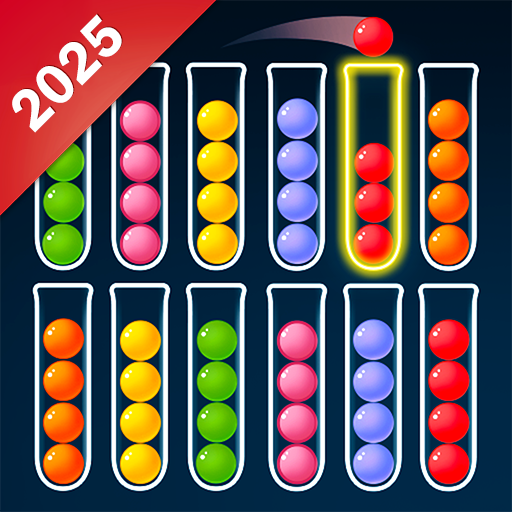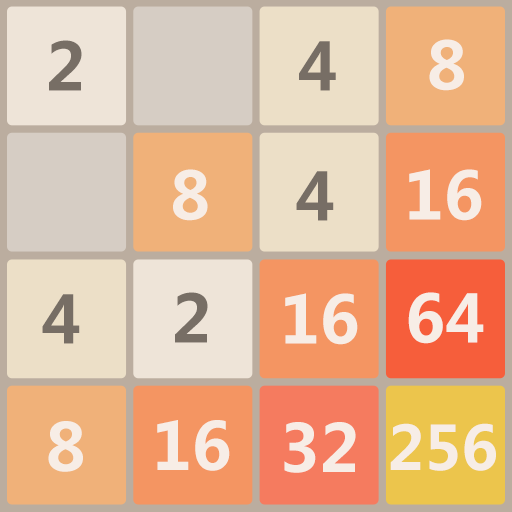Cờ vua trực tuyến trò chơi
Chơi trên PC với BlueStacks - Nền tảng chơi game Android, được hơn 500 triệu game thủ tin tưởng.
Trang đã được sửa đổi vào: Mar 10, 2025
Play Chess Kingdom : Online Chess on PC or Mac
Chess Kingdom: Online Chess is a Board game developed by DoPuz Games. BlueStacks app player is the best platform to play this Android game on your PC or Mac for an immersive gaming experience.
Chess Kingdom: Online Chess is the perfect game for chess masters and beginners alike! You can play with real opponents from all over the world, develop your chess strategy and tactics, and become a chess master. All you have to do is touch the screen, move and drop the pieces, and checkmate your opponent to win!
Chess is a classic 2-player strategy board game played on a chessboard, a checkered game board with 64 squares arranged in an 8×8 grid. With Chess Kingdom, you get powerful chess AI and an amusing challenge mode, providing you with an amazing adventure!
In Online mode, you can challenge real opponents from all over the world in real-time battles. In Computer mode, you can practice offline with AI, perfecting your chess skills and improving your rating. In Double mode, you can play against your friends and family face-to-face. In Review mode, you can re-play finished games and check the battle records of chess, helping you analyze the battle information and improve your skills to unlock your inner chess master!
Download Chess Kingdom: Online Chess on PC with BlueStacks and become a chess master.
Chơi Cờ vua trực tuyến trò chơi trên PC. Rất dễ để bắt đầu
-
Tải và cài đặt BlueStacks trên máy của bạn
-
Hoàn tất đăng nhập vào Google để đến PlayStore, hoặc thực hiện sau
-
Tìm Cờ vua trực tuyến trò chơi trên thanh tìm kiếm ở góc phải màn hình
-
Nhấn vào để cài đặt Cờ vua trực tuyến trò chơi trong danh sách kết quả tìm kiếm
-
Hoàn tất đăng nhập Google (nếu bạn chưa làm bước 2) để cài đặt Cờ vua trực tuyến trò chơi
-
Nhấn vào icon Cờ vua trực tuyến trò chơi tại màn hình chính để bắt đầu chơi